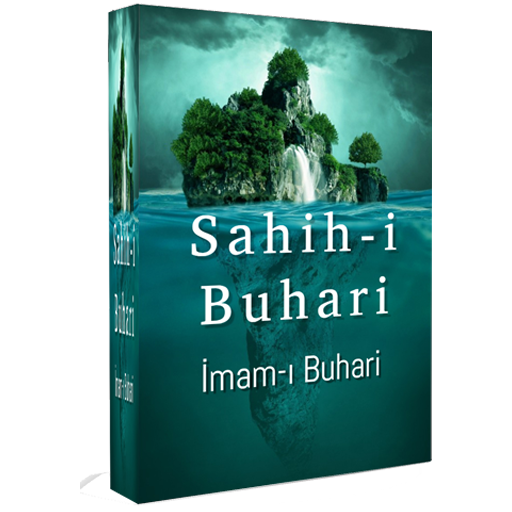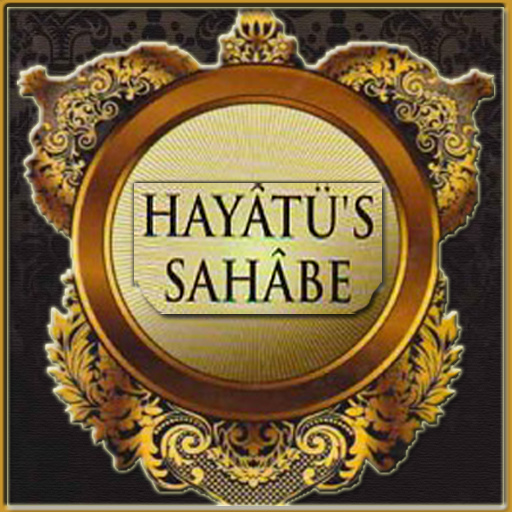このページには広告が含まれます

Dini Gün ve Geceler
ツール | İslami Uygulamalar
BlueStacksを使ってPCでプレイ - 5憶以上のユーザーが愛用している高機能Androidゲーミングプラットフォーム
Play Religious Day and Night on PC
No more forgetting religious day and night!
Features:
- Internet Connection is NO NEED to ...
- No advertising.
- 200 years of religious days and nights.
- days left
- Being able to customize the service and service reminders.
- Ringtone for notification.
- Vibrating notification.
- Led notification.
- Time for notifications
- Days of notification; On the day, 1 day ago 2 days ago 1 week ago, 15 days ago.
- Notification to defer.
- E-mail notification day, sending sms or share options in the social platforms.
- Widget feature.
- Simple and stylish!
- %100 free.
This application is supported 3 languages as follows.
Turkish, English and German.
Some messages for new UIs are left in English. If you can translate them to your language, please email us. Thank you.
(Vector designed by Freepik - http://www.freepik.com/free-photos-vectors/background)
Features:
- Internet Connection is NO NEED to ...
- No advertising.
- 200 years of religious days and nights.
- days left
- Being able to customize the service and service reminders.
- Ringtone for notification.
- Vibrating notification.
- Led notification.
- Time for notifications
- Days of notification; On the day, 1 day ago 2 days ago 1 week ago, 15 days ago.
- Notification to defer.
- E-mail notification day, sending sms or share options in the social platforms.
- Widget feature.
- Simple and stylish!
- %100 free.
This application is supported 3 languages as follows.
Turkish, English and German.
Some messages for new UIs are left in English. If you can translate them to your language, please email us. Thank you.
(Vector designed by Freepik - http://www.freepik.com/free-photos-vectors/background)
Dini Gün ve GecelerをPCでプレイ
-
BlueStacksをダウンロードしてPCにインストールします。
-
GoogleにサインインしてGoogle Play ストアにアクセスします。(こちらの操作は後で行っても問題ありません)
-
右上の検索バーにDini Gün ve Gecelerを入力して検索します。
-
クリックして検索結果からDini Gün ve Gecelerをインストールします。
-
Googleサインインを完了してDini Gün ve Gecelerをインストールします。※手順2を飛ばしていた場合
-
ホーム画面にてDini Gün ve Gecelerのアイコンをクリックしてアプリを起動します。