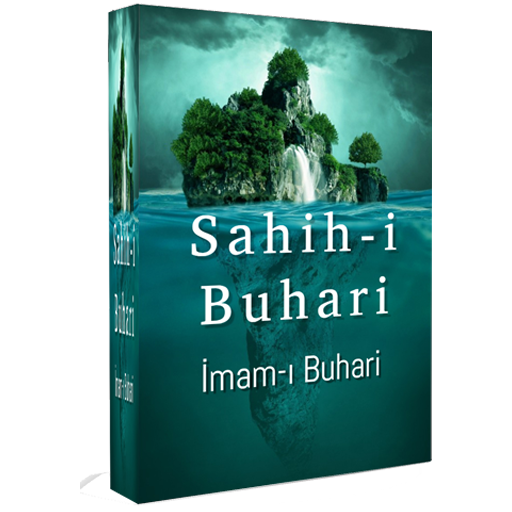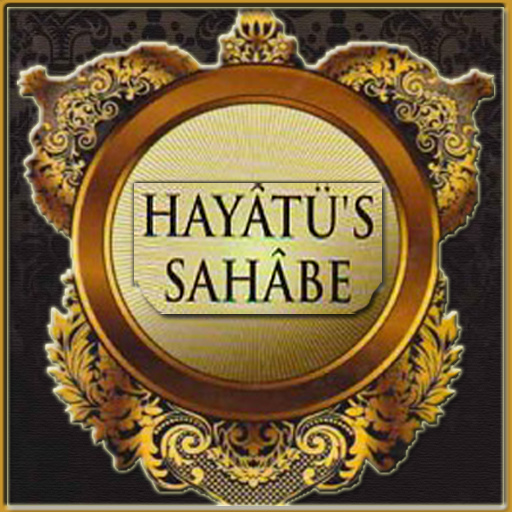Dini Gün ve Geceler
Играйте на ПК с BlueStacks – игровой платформе для приложений на Android. Нас выбирают более 500 млн. игроков.
Страница изменена: 17 сентября 2019 г.
Play Religious Day and Night on PC
Features:
- Internet Connection is NO NEED to ...
- No advertising.
- 200 years of religious days and nights.
- days left
- Being able to customize the service and service reminders.
- Ringtone for notification.
- Vibrating notification.
- Led notification.
- Time for notifications
- Days of notification; On the day, 1 day ago 2 days ago 1 week ago, 15 days ago.
- Notification to defer.
- E-mail notification day, sending sms or share options in the social platforms.
- Widget feature.
- Simple and stylish!
- %100 free.
This application is supported 3 languages as follows.
Turkish, English and German.
Some messages for new UIs are left in English. If you can translate them to your language, please email us. Thank you.
(Vector designed by Freepik - http://www.freepik.com/free-photos-vectors/background)
Играйте в игру Dini Gün ve Geceler на ПК. Это легко и просто.
-
Скачайте и установите BlueStacks на ПК.
-
Войдите в аккаунт Google, чтобы получить доступ к Google Play, или сделайте это позже.
-
В поле поиска, которое находится в правой части экрана, введите название игры – Dini Gün ve Geceler.
-
Среди результатов поиска найдите игру Dini Gün ve Geceler и нажмите на кнопку "Установить".
-
Завершите авторизацию в Google (если вы пропустили этот шаг в начале) и установите игру Dini Gün ve Geceler.
-
Нажмите на ярлык игры Dini Gün ve Geceler на главном экране, чтобы начать играть.