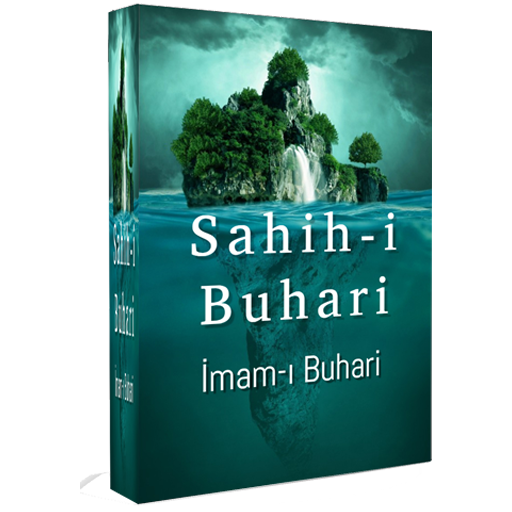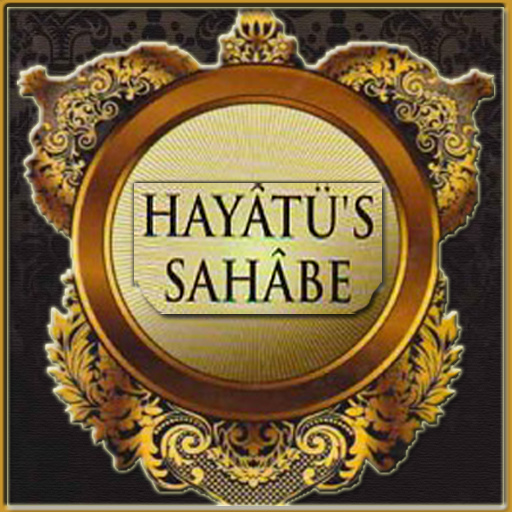Dini Gün ve Geceler
เล่นบน PC ผ่าน BlueStacks - Android Gaming Platform ที่ได้รับความไว้วางใจจากเกมเมอร์ 500 ล้านคนทั่วโลก
Page Modified on: 17 กันยายน 2562
Play Religious Day and Night on PC
Features:
- Internet Connection is NO NEED to ...
- No advertising.
- 200 years of religious days and nights.
- days left
- Being able to customize the service and service reminders.
- Ringtone for notification.
- Vibrating notification.
- Led notification.
- Time for notifications
- Days of notification; On the day, 1 day ago 2 days ago 1 week ago, 15 days ago.
- Notification to defer.
- E-mail notification day, sending sms or share options in the social platforms.
- Widget feature.
- Simple and stylish!
- %100 free.
This application is supported 3 languages as follows.
Turkish, English and German.
Some messages for new UIs are left in English. If you can translate them to your language, please email us. Thank you.
(Vector designed by Freepik - http://www.freepik.com/free-photos-vectors/background)
เล่น Dini Gün ve Geceler บน PC ได้ง่ายกว่า
-
ดาวน์โหลดและติดตั้ง BlueStacks บน PC ของคุณ
-
ลงชื่อเข้าใช้แอคเคาท์ Google เพื่อเข้าสู่ Play Store หรือทำในภายหลัง
-
ค้นหา Dini Gün ve Geceler ในช่องค้นหาด้านขวาบนของโปรแกรม
-
คลิกเพื่อติดตั้ง Dini Gün ve Geceler จากผลการค้นหา
-
ลงชื่อเข้าใช้บัญชี Google Account (หากยังไม่ได้ทำในขั้นที่ 2) เพื่อติดตั้ง Dini Gün ve Geceler
-
คลิกที่ไอคอน Dini Gün ve Geceler ในหน้าจอเพื่อเริ่มเล่น