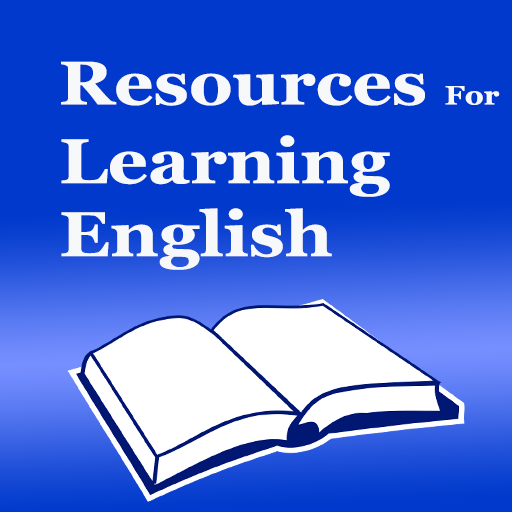RIKS English Learning
Graj na PC z BlueStacks – Platforma gamingowa Android, która uzyskała zaufanie ponad 500 milionów graczy!
Strona zmodyfikowana w dniu: 20 lipca 2019
Play RIKS English Learning on PC
✔️ Take the general test and know your grammar level
✔️ More than 250 vocabulary sets
✔️ Made by educational experts
✔️ Flashcard modules
✔️ Column learning method
✔️ Audios in all levels
✔️ Listen to audios offline
✔️ Books in all levels
✔️ Watch RIKSTV videos
Whether you're doing standardized test prep for big exams like CEFR or IELTS, or just willing to learn general English, RIKS English Learning app will help you to accomplish your goals.
🏆 RIKS EDUCATION WORLD CLASS Language Centre 🏆
✔️ Cambridge Exams Pretesting Centre
✔️ British Council GOLD Status Partner
✔️ PABA International Awards Winner
✔️ English UK Partner Agency
✔️ 11+ years of Academic Excellence
If you enjoy the app, please leave a review, it means a lot!
Privacy Policy
The app will take user's android id to make analytics. Read it here in more detail
https://sites.google.com/view/rikprivacypolicy/home
Zagraj w RIKS English Learning na PC. To takie proste.
-
Pobierz i zainstaluj BlueStacks na PC
-
Zakończ pomyślnie ustawienie Google, aby otrzymać dostęp do sklepu Play, albo zrób to później.
-
Wyszukaj RIKS English Learning w pasku wyszukiwania w prawym górnym rogu.
-
Kliknij, aby zainstalować RIKS English Learning z wyników wyszukiwania
-
Ukończ pomyślnie rejestrację Google (jeśli krok 2 został pominięty) aby zainstalować RIKS English Learning
-
Klinij w ikonę RIKS English Learning na ekranie startowym, aby zacząć grę