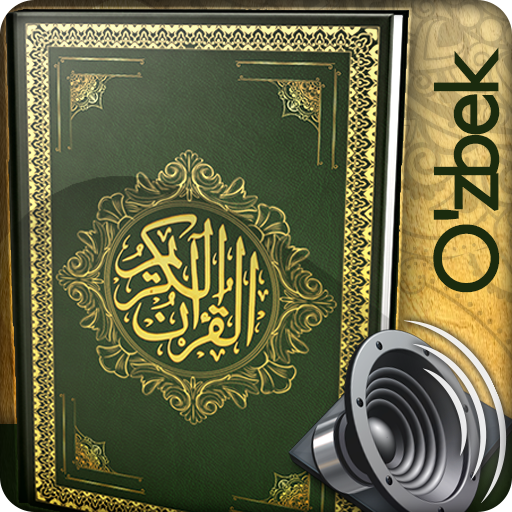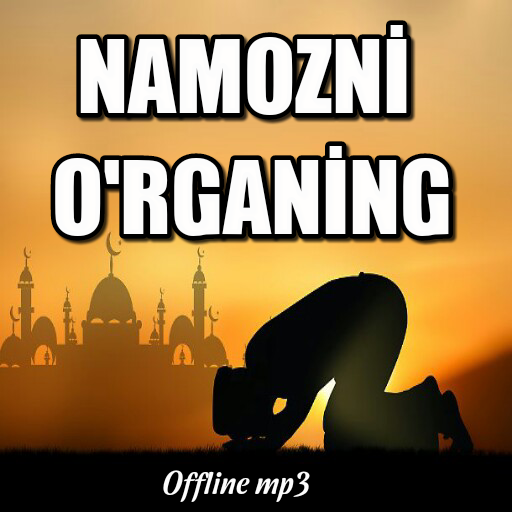Uzbek Quran - O'zbek tilida Qur'on
Jogue no PC com BlueStacks - A Plataforma de Jogos Android, confiada por mais de 500 milhões de jogadores.
Página modificada em: 23 de agosto de 2019
Play Uzbek Quran in audio and text on PC
Muhammad did not write it as he did not know how to write. According to tradition, several of Muhammad's companions served as scribes, recording the revelations. Shortly after the prophet's death, the Quran was compiled by the companions, who had written down or memorized parts of it.
Caliph Uthman established a standard version, now known as the Uthmanic codex, which is generally considered the archetype of the Quran known today. There are, however, variant readings, with mostly minor differences in meaning.
Muslims believe the Quran to be God's final revelation to humanity, a work of divine guidance revealed to Muhammad through the angel Gabriel.
Respect for the written text of the Quran is an important element of religious faith by many Muslims, and the Quran is treated with reverence. Based on tradition and a literal interpretation of Quran 56:79 ("none shall touch but those who are clean"), some Muslims believe that they must perform a ritual cleansing with water (Wudu or Ghusl) before touching a copy of the Quran, although this view is not universal.
The Quranic content is concerned with basic Islamic beliefs including the existence of God and the resurrection. Narratives of the early prophets, ethical and legal subjects, historical events of Muhammad's time, charity and prayer also appear in the Quran. The Quranic verses contain general exhortations regarding right and wrong and historical events are related to outline general moral lessons. Verses pertaining to natural phenomena have been interpreted by Muslims as an indication of the authenticity of the Quranic message.
Jogue Uzbek Quran - O'zbek tilida Qur'on no PC. É fácil começar.
-
Baixe e instale o BlueStacks no seu PC
-
Conclua o login do Google para acessar a Play Store ou faça isso mais tarde
-
Procure por Uzbek Quran - O'zbek tilida Qur'on na barra de pesquisa no canto superior direito
-
Clique para instalar Uzbek Quran - O'zbek tilida Qur'on a partir dos resultados da pesquisa
-
Conclua o login do Google (caso você pulou a etapa 2) para instalar o Uzbek Quran - O'zbek tilida Qur'on
-
Clique no ícone do Uzbek Quran - O'zbek tilida Qur'on na tela inicial para começar a jogar