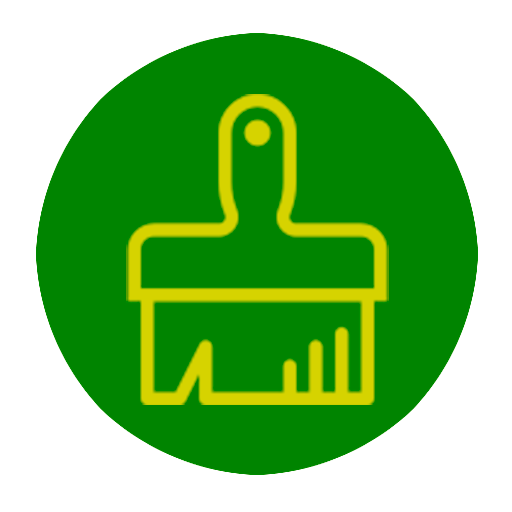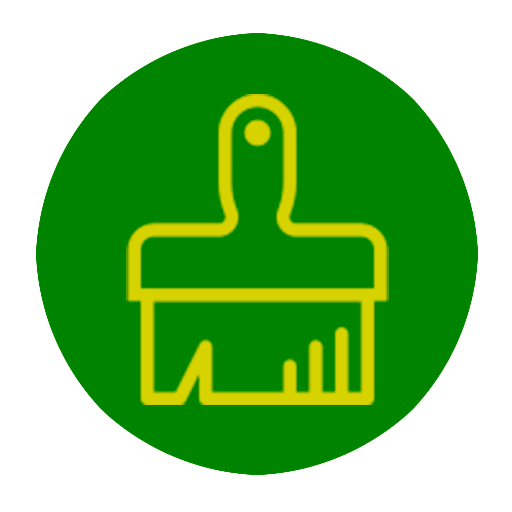
WCleaner per WA (No Ads)
Gioca su PC con BlueStacks: la piattaforma di gioco Android, considerata affidabile da oltre 500 milioni di giocatori.
Pagina modificata il: 19 febbraio 2017
Play WCleaner for WA (No Ads) on PC
More than 20,000 downloads in the first month since launch!
Tested by Softonic:
http://wcleaner-for-whatsapp.en.softonic.com/android
Reviews on the Internet:
http://dottech.org/103026/android-review-wcleaner/
http://www.ghacks.net/2013/03/30/whatsapp-use-wcleaner-to-free-up-space/
http://www.apkpalace.com/wcleaner-apk/
http://intreviews.com/technology/wpcleaner-for-whatsapp-the-ultimate-data-manager/
WCleaner is a little tool for cleaning WhatsApp files that are stored in your phone.
Clean your gallery of pictures you don't want and get more space in your SD Card.
Now you can save other profile images!
Be careful! If you want to save some of them, don't delete all of them. You can move any picture to any other folder, like DCIM (where camera pictures are saved).
You can:
- Delete all downloaded files from WhatsApp.
- Delete all images, audio, videos, voice notes, profile pictures, backups and saved wallpapers.
- See a list of images, audio, videos, voice notes, profile pictures, backups and wallpapers and delete any of them.
- Save any file moving it to other folders on your SD Card or External Storage.
- New! Now you can delete or save WhatsApp backups (It is highly recommended not to delete latest backup).
- New! Now you can manage downloaded Profile Pictures (Download a profile picture using WhatsApp).
- New! Sended and received files shown individually.
- New! Now you can manage wallpapers and voice notes.
In the case of bugs, questions or plroblems, please, contact us via e-mail.
Hebrew translation: - צוות נתיב
Italian translation: Luca Gori
German translation: Max Hahn
Gioca WCleaner per WA (No Ads) su PC. È facile iniziare.
-
Scarica e installa BlueStacks sul tuo PC
-
Completa l'accesso a Google per accedere al Play Store o eseguilo in un secondo momento
-
Cerca WCleaner per WA (No Ads) nella barra di ricerca nell'angolo in alto a destra
-
Fai clic per installare WCleaner per WA (No Ads) dai risultati della ricerca
-
Completa l'accesso a Google (se hai saltato il passaggio 2) per installare WCleaner per WA (No Ads)
-
Fai clic sull'icona WCleaner per WA (No Ads) nella schermata principale per iniziare a giocare