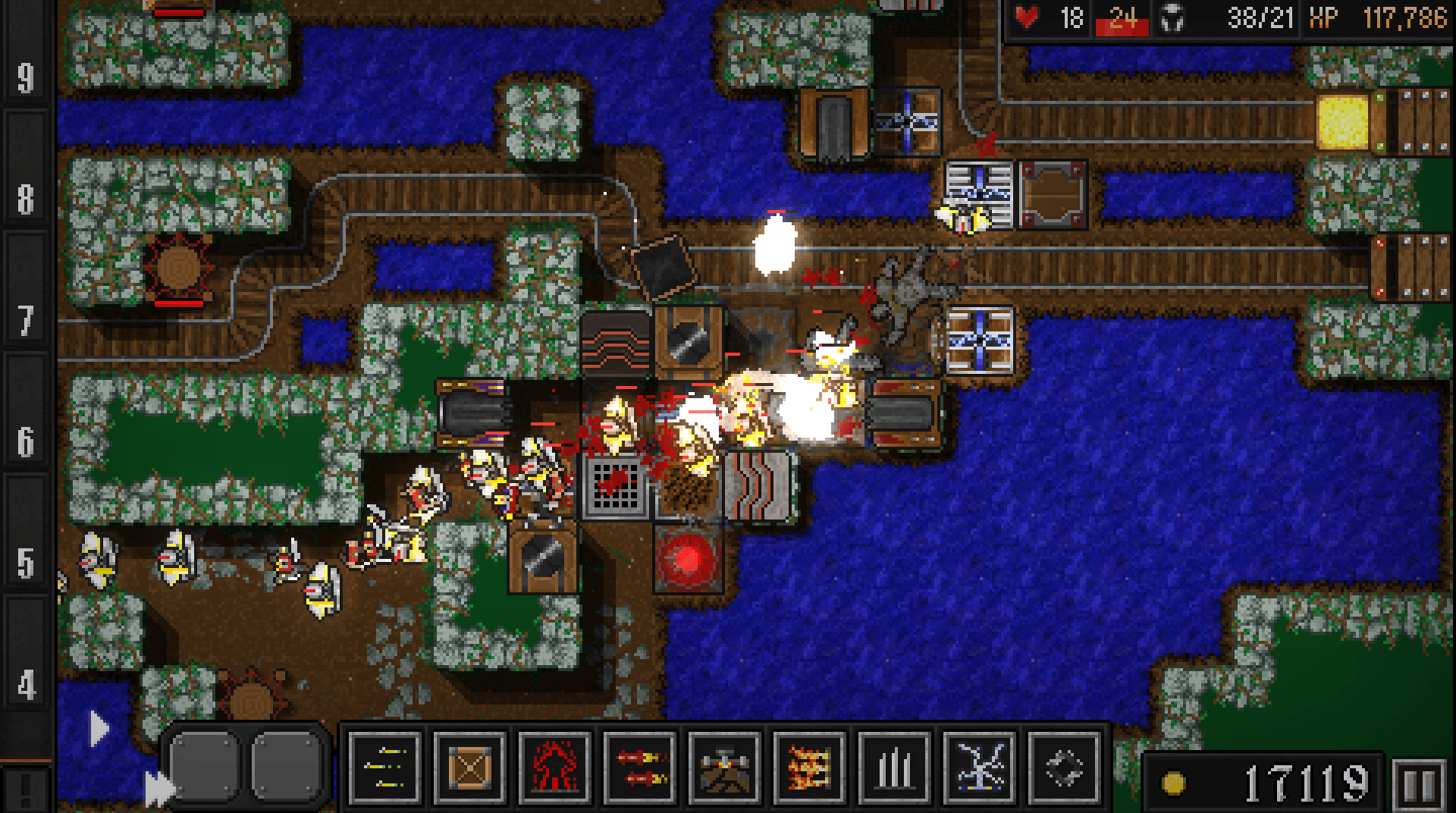

Dungeon Warfare
Mainkan di PC dengan BlueStacks – platform Game-Game Android, dipercaya oleh lebih dari 500 juta gamer.
Halaman Dimodifikasi Aktif: 20 Okt 2023
Play Dungeon Warfare on PC or Mac
Are you up for the ultimate tower defense game? You better be, as your journey is about to begin and other Lords are looking with dubious eyes to your territory. Can you stand your ground or all you build with so much effort and time is going to waste? Play Dungeon Warfare on PC and Mac with BlueStacks and clear your dungeons from pesky invaders to gain access to powerful traps and other utilities. Choose from 26 traps to keep upgrading your defense and, when things get really, really difficult, go physical to battle, as there is nothing to lose when the enemy’s is knocking on your door. Gather enough forces with your allies to make them run and never come back! Summon portals to put your strategies to good use and show no mercy for those who threaten the peace of your people. A good Lord should protect what’s his and his own people. Are you a good Lord? Download Dungeon Warfare on PC with BlueStacks and put your enemies back in the place where they belong: under the ground! Unless, of course, they bend the knee!
Mainkan Dungeon Warfare di PC Mudah saja memulainya.
-
Unduh dan pasang BlueStacks di PC kamu
-
Selesaikan proses masuk Google untuk mengakses Playstore atau lakukan nanti
-
Cari Dungeon Warfare di bilah pencarian di pojok kanan atas
-
Klik untuk menginstal Dungeon Warfare dari hasil pencarian
-
Selesaikan proses masuk Google (jika kamu melewati langkah 2) untuk menginstal Dungeon Warfare
-
Klik ikon Dungeon Warfare di layar home untuk membuka gamenya




