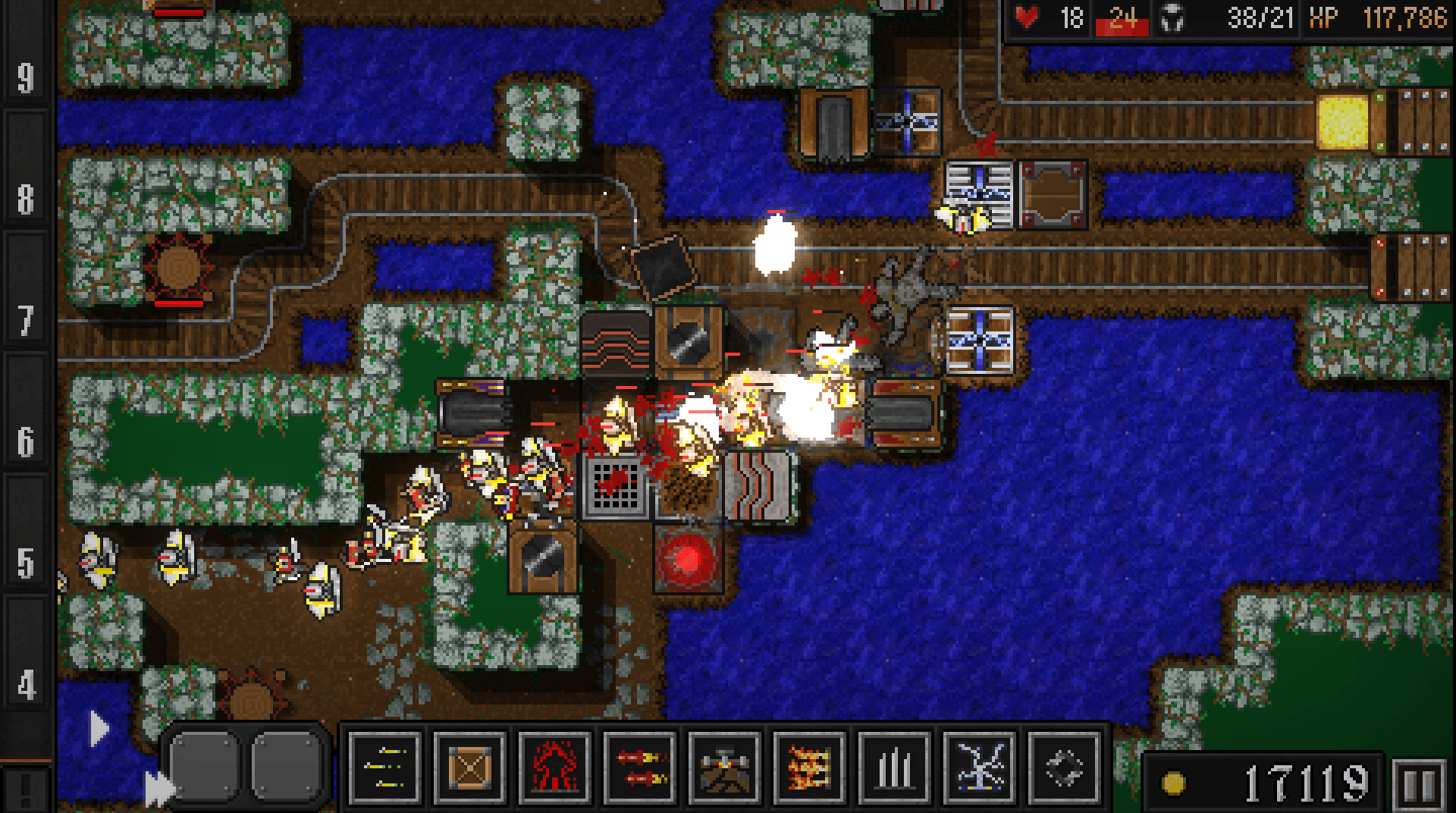

ダンジョン・ウォーフェア
BlueStacksを使ってPCでプレイ - 5憶以上のユーザーが愛用している高機能Androidゲーミングプラットフォーム
Play Dungeon Warfare on PC or Mac
Are you up for the ultimate tower defense game? You better be, as your journey is about to begin and other Lords are looking with dubious eyes to your territory. Can you stand your ground or all you build with so much effort and time is going to waste? Play Dungeon Warfare on PC and Mac with BlueStacks and clear your dungeons from pesky invaders to gain access to powerful traps and other utilities. Choose from 26 traps to keep upgrading your defense and, when things get really, really difficult, go physical to battle, as there is nothing to lose when the enemy’s is knocking on your door. Gather enough forces with your allies to make them run and never come back! Summon portals to put your strategies to good use and show no mercy for those who threaten the peace of your people. A good Lord should protect what’s his and his own people. Are you a good Lord? Download Dungeon Warfare on PC with BlueStacks and put your enemies back in the place where they belong: under the ground! Unless, of course, they bend the knee!
ダンジョン・ウォーフェアをPCでプレイ
-
BlueStacksをダウンロードしてPCにインストールします。
-
GoogleにサインインしてGoogle Play ストアにアクセスします。(こちらの操作は後で行っても問題ありません)
-
右上の検索バーにダンジョン・ウォーフェアを入力して検索します。
-
クリックして検索結果からダンジョン・ウォーフェアをインストールします。
-
Googleサインインを完了してダンジョン・ウォーフェアをインストールします。※手順2を飛ばしていた場合
-
ホーム画面にてダンジョン・ウォーフェアのアイコンをクリックしてアプリを起動します。




