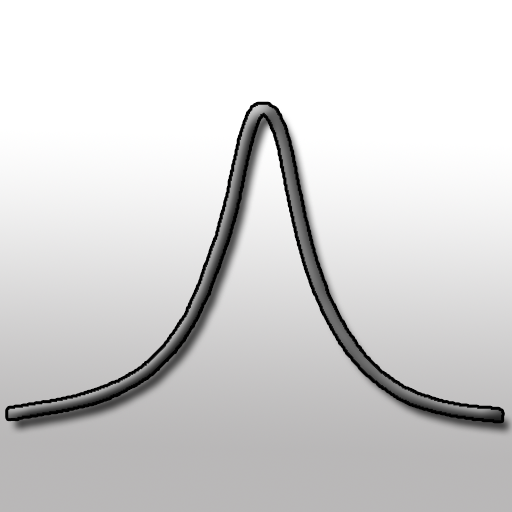VBAN Buttons
Spiele auf dem PC mit BlueStacks - der Android-Gaming-Plattform, der über 500 Millionen Spieler vertrauen.
Seite geändert am: 21. Dezember 2019
Play VBAN Buttons on PC
VBAN Buttons will let you enter a Script to send VBAN -TEXT or VBAN-MIDI Request when the buttons is pushed or/and released (PUSH or 2 POSITION mode).
Each buttons can have a Color, Title, Subtitle and two scripts (ON & OFF) to send TEXT or MIDI Command through two VBAN stream (2 different IP address of your network).
Then you will be able to remote any Voicemeeter controls or send MIDI message to start sound on MT32-SPLite for example...
VBAN-Buttons is free to use with a single button to let you test it in real situation before buying it. In-App purchase will unlock all other buttons.
Spiele VBAN Buttons auf dem PC. Der Einstieg ist einfach.
-
Lade BlueStacks herunter und installiere es auf deinem PC
-
Schließe die Google-Anmeldung ab, um auf den Play Store zuzugreifen, oder mache es später
-
Suche in der Suchleiste oben rechts nach VBAN Buttons
-
Klicke hier, um VBAN Buttons aus den Suchergebnissen zu installieren
-
Schließe die Google-Anmeldung ab (wenn du Schritt 2 übersprungen hast), um VBAN Buttons zu installieren.
-
Klicke auf dem Startbildschirm auf das VBAN Buttons Symbol, um mit dem Spielen zu beginnen