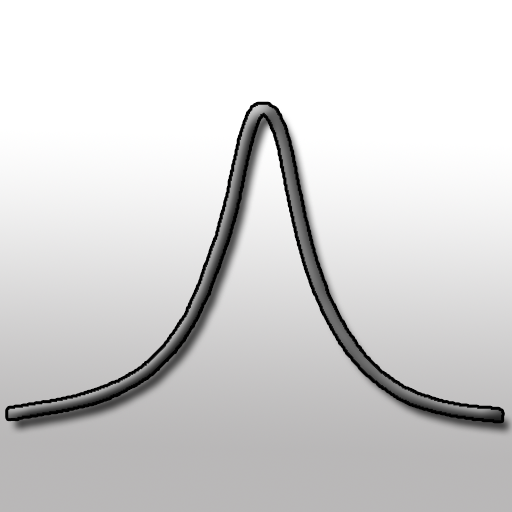VBAN Buttons
Juega en PC con BlueStacks: la plataforma de juegos Android, en la que confían más de 500 millones de jugadores.
Página modificada el: 21 de diciembre de 2019
Play VBAN Buttons on PC
VBAN Buttons will let you enter a Script to send VBAN -TEXT or VBAN-MIDI Request when the buttons is pushed or/and released (PUSH or 2 POSITION mode).
Each buttons can have a Color, Title, Subtitle and two scripts (ON & OFF) to send TEXT or MIDI Command through two VBAN stream (2 different IP address of your network).
Then you will be able to remote any Voicemeeter controls or send MIDI message to start sound on MT32-SPLite for example...
VBAN-Buttons is free to use with a single button to let you test it in real situation before buying it. In-App purchase will unlock all other buttons.
Juega VBAN Buttons en la PC. Es fácil comenzar.
-
Descargue e instale BlueStacks en su PC
-
Complete el inicio de sesión de Google para acceder a Play Store, o hágalo más tarde
-
Busque VBAN Buttons en la barra de búsqueda en la esquina superior derecha
-
Haga clic para instalar VBAN Buttons desde los resultados de búsqueda
-
Complete el inicio de sesión de Google (si omitió el paso 2) para instalar VBAN Buttons
-
Haz clic en el ícono VBAN Buttons en la pantalla de inicio para comenzar a jugar