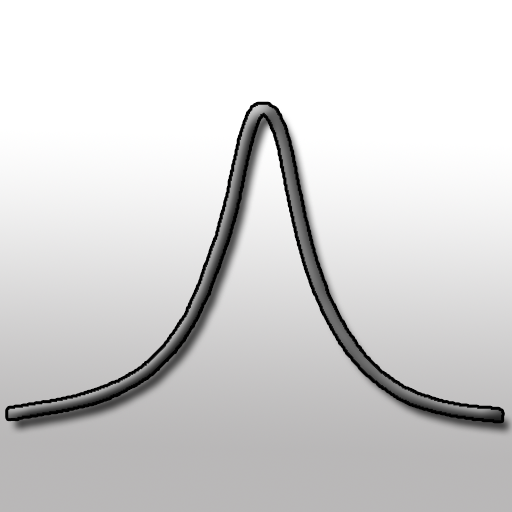VBAN Buttons
音乐与音频 | Vincent Burel (VB-Audio)
在電腦上使用BlueStacks –受到5億以上的遊戲玩家所信任的Android遊戲平台。
Play VBAN Buttons on PC
VBAN Buttons allows to program up to 24 buttons to send VBAN Request over your network to remote VB-Audio Software like Voicemeeter or the MT128 Solutions.
VBAN Buttons will let you enter a Script to send VBAN -TEXT or VBAN-MIDI Request when the buttons is pushed or/and released (PUSH or 2 POSITION mode).
Each buttons can have a Color, Title, Subtitle and two scripts (ON & OFF) to send TEXT or MIDI Command through two VBAN stream (2 different IP address of your network).
Then you will be able to remote any Voicemeeter controls or send MIDI message to start sound on MT32-SPLite for example...
VBAN-Buttons is free to use with a single button to let you test it in real situation before buying it. In-App purchase will unlock all other buttons.
VBAN Buttons will let you enter a Script to send VBAN -TEXT or VBAN-MIDI Request when the buttons is pushed or/and released (PUSH or 2 POSITION mode).
Each buttons can have a Color, Title, Subtitle and two scripts (ON & OFF) to send TEXT or MIDI Command through two VBAN stream (2 different IP address of your network).
Then you will be able to remote any Voicemeeter controls or send MIDI message to start sound on MT32-SPLite for example...
VBAN-Buttons is free to use with a single button to let you test it in real situation before buying it. In-App purchase will unlock all other buttons.
在電腦上遊玩VBAN Buttons . 輕易上手.
-
在您的電腦上下載並安裝BlueStacks
-
完成Google登入後即可訪問Play商店,或等你需要訪問Play商店十再登入
-
在右上角的搜索欄中尋找 VBAN Buttons
-
點擊以從搜索結果中安裝 VBAN Buttons
-
完成Google登入(如果您跳過了步驟2),以安裝 VBAN Buttons
-
在首頁畫面中點擊 VBAN Buttons 圖標來啟動遊戲