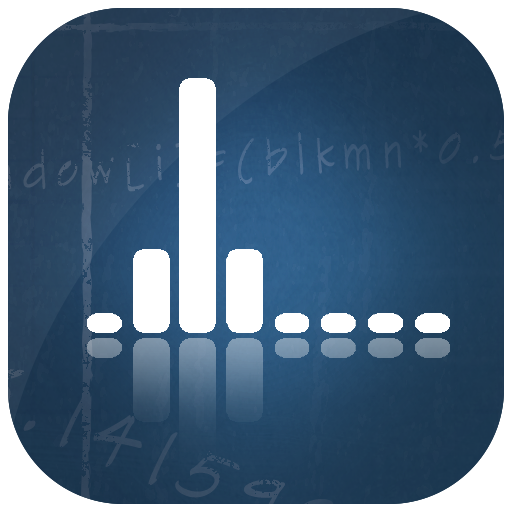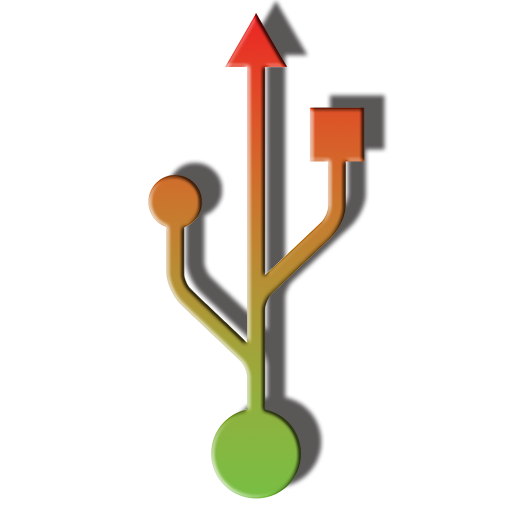VBAN Receptor
العب على الكمبيوتر الشخصي مع BlueStacks - نظام أندرويد للألعاب ، موثوق به من قبل أكثر من 500 مليون لاعب.
تم تعديل الصفحة في: 5 أغسطس 2019
Play VBAN Receptor on PC
VB-AUDIO Software / VBAN-Receptor allows listening to any VBAN Streams in any audio formats (1 to 8 channels) and transform your mobile device in High Quality Wireless Headphone. The integrated 3 bands vintage EQ and Analog Gain Control will give you a unique audio experience.
VBAN protocol is made to transport native audio in PCM format on any local network (LAN or WLAN).
VBAN Stream can be generated by Voicemeeter Application, the Virtual Audio Device Mixer (www.voicemeeter.com)
Additional Features:
- Play / Stop Streaming.
- Mono / Mute button.
- Mix Down Mode to listen 5.1 or 7.1 stream.
- -60 to +12 dB Master Gain.
- 3 Bands Equalizer (Bass, Medium, Treble).
Other functions in menu:
- Display mobile device IP-Address.
- Setup VBAN Protocol UDP port.
- Setup Network Quality (to optimize latency).
- Delay (0 - 500ms) to synchronize several devices.
العب VBAN Receptor على جهاز الكمبيوتر. من السهل البدء.
-
قم بتنزيل BlueStacks وتثبيته على جهاز الكمبيوتر الخاص بك
-
أكمل تسجيل الدخول إلى Google للوصول إلى متجر Play ، أو قم بذلك لاحقًا
-
ابحث عن VBAN Receptor في شريط البحث أعلى الزاوية اليمنى
-
انقر لتثبيت VBAN Receptor من نتائج البحث
-
أكمل تسجيل الدخول إلى Google (إذا تخطيت الخطوة 2) لتثبيت VBAN Receptor
-
انقر على أيقونة VBAN Receptor على الشاشة الرئيسية لبدء اللعب