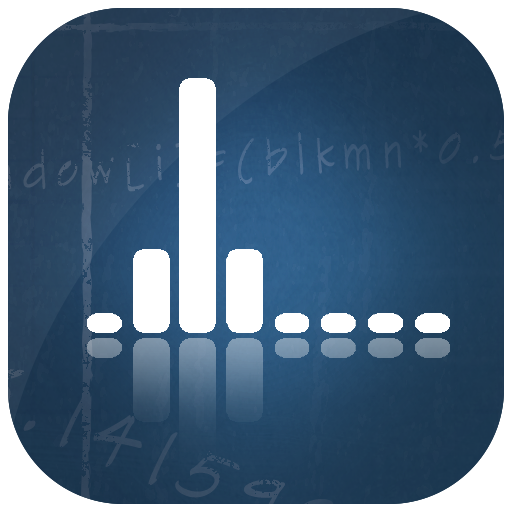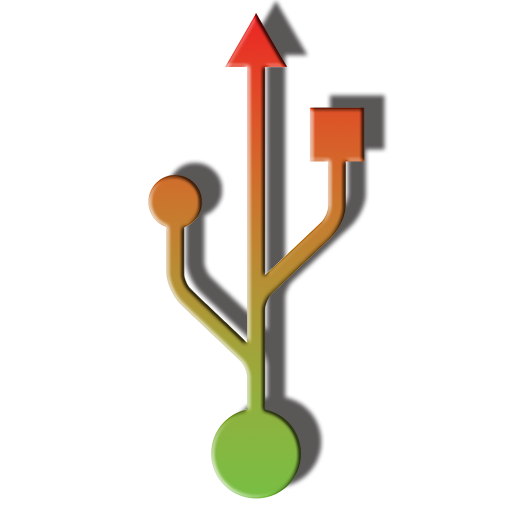VBAN Receptor
Spiele auf dem PC mit BlueStacks - der Android-Gaming-Plattform, der über 500 Millionen Spieler vertrauen.
Seite geändert am: 5. August 2019
Play VBAN Receptor on PC
VB-AUDIO Software / VBAN-Receptor allows listening to any VBAN Streams in any audio formats (1 to 8 channels) and transform your mobile device in High Quality Wireless Headphone. The integrated 3 bands vintage EQ and Analog Gain Control will give you a unique audio experience.
VBAN protocol is made to transport native audio in PCM format on any local network (LAN or WLAN).
VBAN Stream can be generated by Voicemeeter Application, the Virtual Audio Device Mixer (www.voicemeeter.com)
Additional Features:
- Play / Stop Streaming.
- Mono / Mute button.
- Mix Down Mode to listen 5.1 or 7.1 stream.
- -60 to +12 dB Master Gain.
- 3 Bands Equalizer (Bass, Medium, Treble).
Other functions in menu:
- Display mobile device IP-Address.
- Setup VBAN Protocol UDP port.
- Setup Network Quality (to optimize latency).
- Delay (0 - 500ms) to synchronize several devices.
Spiele VBAN Receptor auf dem PC. Der Einstieg ist einfach.
-
Lade BlueStacks herunter und installiere es auf deinem PC
-
Schließe die Google-Anmeldung ab, um auf den Play Store zuzugreifen, oder mache es später
-
Suche in der Suchleiste oben rechts nach VBAN Receptor
-
Klicke hier, um VBAN Receptor aus den Suchergebnissen zu installieren
-
Schließe die Google-Anmeldung ab (wenn du Schritt 2 übersprungen hast), um VBAN Receptor zu installieren.
-
Klicke auf dem Startbildschirm auf das VBAN Receptor Symbol, um mit dem Spielen zu beginnen