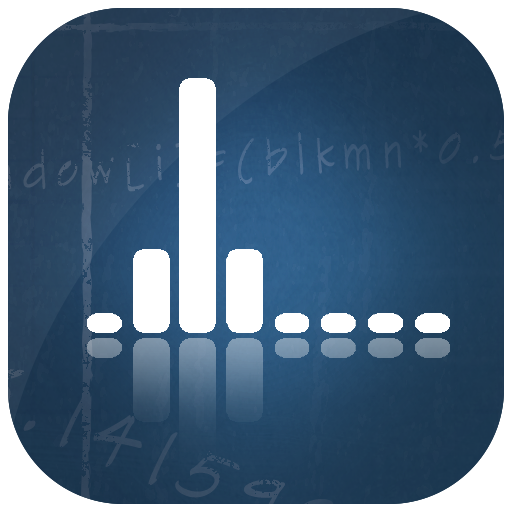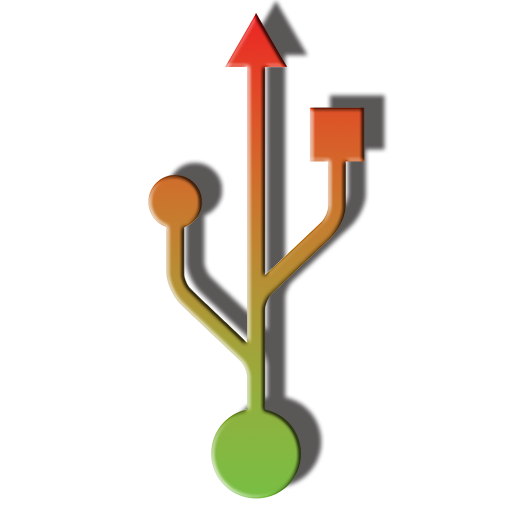VBAN Receptor
Mainkan di PC dengan BlueStacks – platform Game-Game Android, dipercaya oleh lebih dari 500 juta gamer.
Halaman Dimodifikasi Aktif: 5 Agustus 2019
Play VBAN Receptor on PC
VB-AUDIO Software / VBAN-Receptor allows listening to any VBAN Streams in any audio formats (1 to 8 channels) and transform your mobile device in High Quality Wireless Headphone. The integrated 3 bands vintage EQ and Analog Gain Control will give you a unique audio experience.
VBAN protocol is made to transport native audio in PCM format on any local network (LAN or WLAN).
VBAN Stream can be generated by Voicemeeter Application, the Virtual Audio Device Mixer (www.voicemeeter.com)
Additional Features:
- Play / Stop Streaming.
- Mono / Mute button.
- Mix Down Mode to listen 5.1 or 7.1 stream.
- -60 to +12 dB Master Gain.
- 3 Bands Equalizer (Bass, Medium, Treble).
Other functions in menu:
- Display mobile device IP-Address.
- Setup VBAN Protocol UDP port.
- Setup Network Quality (to optimize latency).
- Delay (0 - 500ms) to synchronize several devices.
Mainkan VBAN Receptor di PC Mudah saja memulainya.
-
Unduh dan pasang BlueStacks di PC kamu
-
Selesaikan proses masuk Google untuk mengakses Playstore atau lakukan nanti
-
Cari VBAN Receptor di bilah pencarian di pojok kanan atas
-
Klik untuk menginstal VBAN Receptor dari hasil pencarian
-
Selesaikan proses masuk Google (jika kamu melewati langkah 2) untuk menginstal VBAN Receptor
-
Klik ikon VBAN Receptor di layar home untuk membuka gamenya