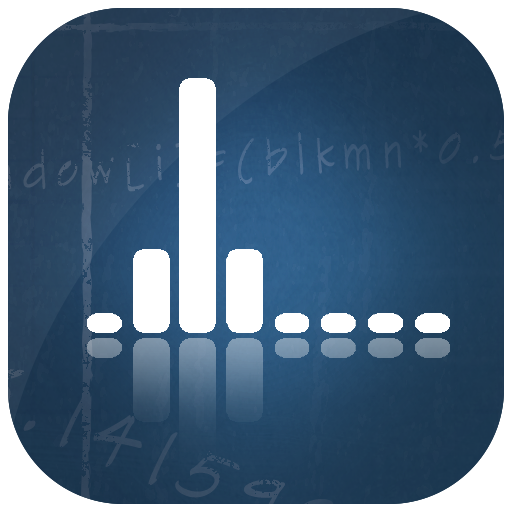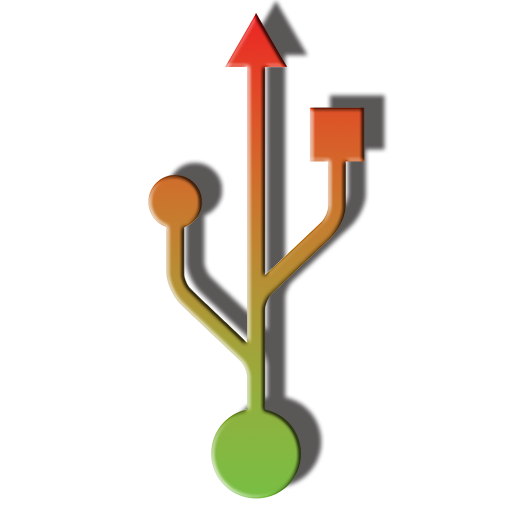このページには広告が含まれます

VBAN Receptor
音楽&オーディオ | Vincent Burel (VB-Audio)
BlueStacksを使ってPCでプレイ - 5憶以上のユーザーが愛用している高機能Androidゲーミングプラットフォーム
Play VBAN Receptor on PC
Description
VB-AUDIO Software / VBAN-Receptor allows listening to any VBAN Streams in any audio formats (1 to 8 channels) and transform your mobile device in High Quality Wireless Headphone. The integrated 3 bands vintage EQ and Analog Gain Control will give you a unique audio experience.
VBAN protocol is made to transport native audio in PCM format on any local network (LAN or WLAN).
VBAN Stream can be generated by Voicemeeter Application, the Virtual Audio Device Mixer (www.voicemeeter.com)
Additional Features:
- Play / Stop Streaming.
- Mono / Mute button.
- Mix Down Mode to listen 5.1 or 7.1 stream.
- -60 to +12 dB Master Gain.
- 3 Bands Equalizer (Bass, Medium, Treble).
Other functions in menu:
- Display mobile device IP-Address.
- Setup VBAN Protocol UDP port.
- Setup Network Quality (to optimize latency).
- Delay (0 - 500ms) to synchronize several devices.
VB-AUDIO Software / VBAN-Receptor allows listening to any VBAN Streams in any audio formats (1 to 8 channels) and transform your mobile device in High Quality Wireless Headphone. The integrated 3 bands vintage EQ and Analog Gain Control will give you a unique audio experience.
VBAN protocol is made to transport native audio in PCM format on any local network (LAN or WLAN).
VBAN Stream can be generated by Voicemeeter Application, the Virtual Audio Device Mixer (www.voicemeeter.com)
Additional Features:
- Play / Stop Streaming.
- Mono / Mute button.
- Mix Down Mode to listen 5.1 or 7.1 stream.
- -60 to +12 dB Master Gain.
- 3 Bands Equalizer (Bass, Medium, Treble).
Other functions in menu:
- Display mobile device IP-Address.
- Setup VBAN Protocol UDP port.
- Setup Network Quality (to optimize latency).
- Delay (0 - 500ms) to synchronize several devices.
VBAN ReceptorをPCでプレイ
-
BlueStacksをダウンロードしてPCにインストールします。
-
GoogleにサインインしてGoogle Play ストアにアクセスします。(こちらの操作は後で行っても問題ありません)
-
右上の検索バーにVBAN Receptorを入力して検索します。
-
クリックして検索結果からVBAN Receptorをインストールします。
-
Googleサインインを完了してVBAN Receptorをインストールします。※手順2を飛ばしていた場合
-
ホーム画面にてVBAN Receptorのアイコンをクリックしてアプリを起動します。