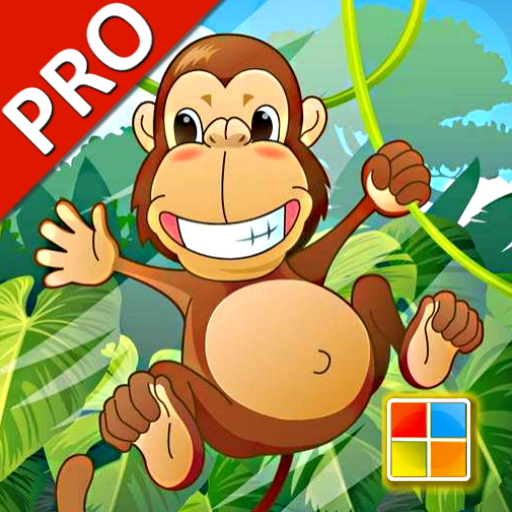このページには広告が含まれます

野菜図鑑 PRO
Educational | KidsEdu studio
BlueStacksを使ってPCでプレイ - 5憶以上のユーザーが愛用している高機能Androidゲーミングプラットフォーム
Play Vegetables Cards PRO on PC
Quick, Fun & Easy Ways to Learn Vegetables with Multiple Languages.
Pro Edition :
(1) No Ads.
(2) Provides full-function. (★ Auto-Run Mode )
(3) Support offline mode.
(4) Support Quiz feature.
(5) Support five different puzzle games
(6) Easy drawing pen function
The app helps to easy learning many kinds of Vegetables from the cards and know their names in several languages.
- Learn English
- Learn Spanish
- Learn Chinese
- Learn Japanese
- Learn korean
The app provides the best way to get started learning many kinds of vegetables which contains many cards, each word card are voice-enabled, and related words and pictures.
* The app supports for language switching, then you can learn many kinds of language at the same time.
(English / Chinese / Japanese / Korean / Spanish )
* Vegetables Flashcards
* The App contains 5 kinds of Jigsaw Puzzle Game.
The app contains many fancy, interesting, funny cards that make you play and learn at the same time. Moreover, It improves the language learning, cognitive learning and listening ability.
Pro Edition :
(1) No Ads.
(2) Provides full-function. (★ Auto-Run Mode )
(3) Support offline mode.
(4) Support Quiz feature.
(5) Support five different puzzle games
(6) Easy drawing pen function
The app helps to easy learning many kinds of Vegetables from the cards and know their names in several languages.
- Learn English
- Learn Spanish
- Learn Chinese
- Learn Japanese
- Learn korean
The app provides the best way to get started learning many kinds of vegetables which contains many cards, each word card are voice-enabled, and related words and pictures.
* The app supports for language switching, then you can learn many kinds of language at the same time.
(English / Chinese / Japanese / Korean / Spanish )
* Vegetables Flashcards
* The App contains 5 kinds of Jigsaw Puzzle Game.
The app contains many fancy, interesting, funny cards that make you play and learn at the same time. Moreover, It improves the language learning, cognitive learning and listening ability.
野菜図鑑 PROをPCでプレイ
-
BlueStacksをダウンロードしてPCにインストールします。
-
GoogleにサインインしてGoogle Play ストアにアクセスします。(こちらの操作は後で行っても問題ありません)
-
右上の検索バーに野菜図鑑 PROを入力して検索します。
-
クリックして検索結果から野菜図鑑 PROをインストールします。
-
Googleサインインを完了して野菜図鑑 PROをインストールします。※手順2を飛ばしていた場合
-
ホーム画面にて野菜図鑑 PROのアイコンをクリックしてアプリを起動します。