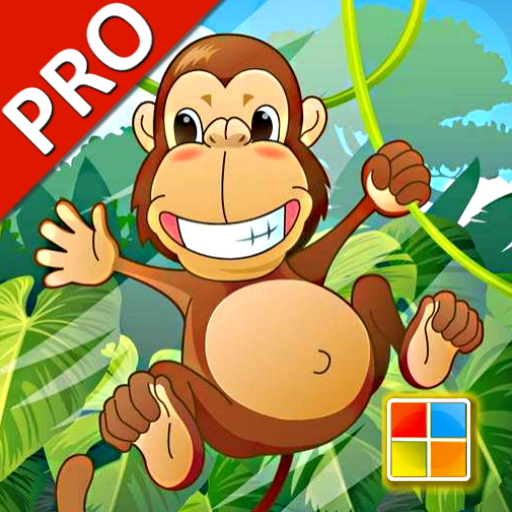Vehicles Cards PRO
Jogue no PC com BlueStacks - A Plataforma de Jogos Android, confiada por mais de 500 milhões de jogadores.
Página modificada em: 10 de novembro de 2019
Play Vehicles Cards PRO on PC
(1) No Ads.
(2) Provides full-function. (★ Auto-Run Mode )
(3) Support offline mode.
(4) Support Quiz feature.
* The app helps to easy learning many kinds of cars,airplanes,ships from the cards and know their names in several languages.
* You can learn many kinds of vehicles.
* You can hear the sound of vehicles.
* You can play vehicles puzzles.
* You can also draw directly on a card.
** To Learning Multiple Languages at Once **
. Learn English
. Learn Spanish
. Learn Chinese
. Learn Japanese
. Learn Korean
Let you playing while learning and then learning from playing.
More than 50 interesting pictures and sound will help you learn lots of vehicles.
Features:
★ You can learn more than 50 kinds of common transport vehicle with their special sound.
★ Contains special memory mode make you play from black and white pattern to colorful card when they complete some task.
★ Funny jigsaw puzzle games has 5 level from easy to hard.
★ English human voice help you learn English vocabulary easily.
★ Multiple Languages (English / Chinese / Japanese / Korean / Spanish / German).
★ Training your comprehension,logic,language ability.
★ All jigsaw puzzle are generated randomly.It's really a interesting educational game
★ With nice interface that you can play on both tablet and mobile phone.
★ Vehicles and cars flashcards.
Jogue Vehicles Cards PRO no PC. É fácil começar.
-
Baixe e instale o BlueStacks no seu PC
-
Conclua o login do Google para acessar a Play Store ou faça isso mais tarde
-
Procure por Vehicles Cards PRO na barra de pesquisa no canto superior direito
-
Clique para instalar Vehicles Cards PRO a partir dos resultados da pesquisa
-
Conclua o login do Google (caso você pulou a etapa 2) para instalar o Vehicles Cards PRO
-
Clique no ícone do Vehicles Cards PRO na tela inicial para começar a jogar