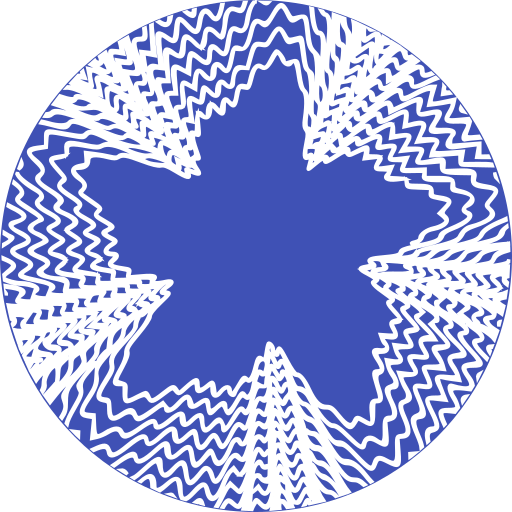Anoc Octave Editor
Gioca su PC con BlueStacks: la piattaforma di gioco Android, considerata affidabile da oltre 500 milioni di giocatori.
Pagina modificata il: 12 settembre 2019
Play Anoc Octave Editor on PC
"Octave is [...] intended for numerical computations. It provides capabilities for the numerical solution of linear and nonlinear problems, and for performing other numerical experiments. It also provides extensive graphics capabilities for data visualization and manipulation"
This software is provided "as is" without warranties or conditions of any kind, either expressed or implied.
-) Features:
* Dropbox integration (Local Mode: Options -> Link to Dropbox)
* Box integration (Local Mode: Options -> Link to Box)
* Use a dedicated server that runs a full Octave installation to perform expensive mathematical calculations
* 2 Modes: Local Mode (stores .m files on your device) and Cloud Mode (synchronizes your projects with the cloud)
* Generate and view the result and plots from your Octave code
* Syntax highlighting (comments, operators, plot functions)
* Hotkeys (see below)
* Web-Interface (Cloud Mode)
* Autosave (Local Mode)
* Encrypted transmission to the server by using HTTPS
-) In-app purchase:
The free version of Anoc has a limitation of 4 projects and 2 documents in Local Mode and file upload (load command) is not supported. You can upgrade to the pro version of this app without this restriction using an in-app purchase.
-) Add existing .m files / import existing projects in Local Mode:
* Link to Dropbox or Box (Options -> Link to Dropbox / Link to Box) and let Anoc automatically synchronize your projects
OR
* Put all your files in the Anoc folder on your SD card: /sdcard/Anoc/Local/[project]/
Please note: There must exist at least one .m file. The name of the project is the [project] folder name.
-) Use function files:
Create a new file e.g. worker.m and fill it with
function s = worker(x)
% worker(x) Calculates sine(x) in degrees
s = sin(x*pi/180);
In your main .m file you can call it with
worker(2)
-) Load a file into a variable with the load command (Local Mode, Pro version):
data = load('name-of-file.txt');
-) Hotkeys in editor:
ctrl+s: Save
ctrl+g: Generate PDF
ctrl+n: New document
ctrl+d: Delete document
ctrl+.: Next document
Gioca Anoc Octave Editor su PC. È facile iniziare.
-
Scarica e installa BlueStacks sul tuo PC
-
Completa l'accesso a Google per accedere al Play Store o eseguilo in un secondo momento
-
Cerca Anoc Octave Editor nella barra di ricerca nell'angolo in alto a destra
-
Fai clic per installare Anoc Octave Editor dai risultati della ricerca
-
Completa l'accesso a Google (se hai saltato il passaggio 2) per installare Anoc Octave Editor
-
Fai clic sull'icona Anoc Octave Editor nella schermata principale per iniziare a giocare