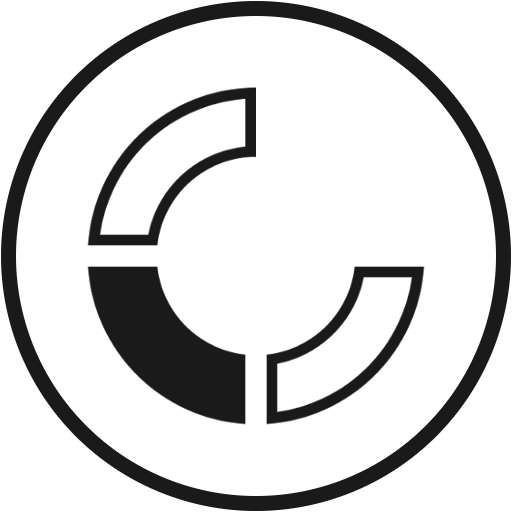このページには広告が含まれます

Mador - Icon Pack
カスタマイズ | Vertumus
BlueStacksを使ってPCでプレイ - 5憶以上のユーザーが愛用している高機能Androidゲーミングプラットフォーム
Play Mador - Icon Pack on PC
★LIMITED TIME SALES★ Do not miss a chance to buy thousands of icons with regular weekly updates for very symbolic price!
MADOR IS DARK AND MINIMALISTIC ICON PACK! CAREFULLY DESIGNED WITH STUNNING AND AMAZING GRAPHICS
Icons look incredibly crisp, with high definition details on both phone and tablets!
★ 4.600+ HD icons ready for future devices
★ Hundreds of alternative icons to choose
★ Many folder category icons to sort your apps
★ Over 1000 QHD wallpapers
★ Launchers support: Action, Adw, AdwEX, Apex, Atom, Aviate, Everything.me, GO, Inspire, KK, Lucid, Next, Nine, Nova, Smart, Solo, TSF, CM Theme Engine, Bubble Cloud Widgets and many more!
★ Works with UNICON and XGELS
★ Icon masking will theme all your unthemed icons
★ Full MUZEI live wallpaper support
★ Dynamic calendar icon support
★ Minimalistic analog clock widget
★ Icons sorted in several categories with search and preview feature
★ Help section for starters
★ Regular weekly updates
★ App design in very modern and minimal flat style
If you like the icons, please rate them ;)
Please, if you have any issues with the app, send me an email before writing a negative review. I would help you immediately
android.permission.INTERNET is needed for wallpapers, since they are cloud based. This is done in order to reduce app size!
FOR GO LAUNCHER USERS
Currently does not support icon masking, so go to preferences > Icons > TICK OFF "show icon base"
FOR TSF LAUNCHER USERS
Currently does not support icon masking!!!
FOR CM THEME ENGINE USERS
If app disappeared from the list, do this: go to settings of your device > apps > Mador > delete cache and data > uninstall Mador > go back to Play Store and install it again
*You can also apply icons from launcher settings, if there is no apply button inside the app*
SUPPORT
You do not see your desired icons in the pack?
Please send me your icons requests through icon request feature in the app
If you notice any bugs or you have any suggestions, feel free to contact me anytime and ill help as soon as possible!
Credits and many thanks to Dani Mahardika for his amazing app dashboard! Check it out https://github.com/danimahardhika/candybar-library/
FOLLOW US AND STAY UPDATED
Instagram - https://www.instagram.com/vertumus/
Twitter - https://twitter.com/Vertumus_XDA
Official XDA Forum - https://forum.xda-developers.com/android/apps-games/app-beautiful-sleek-material-design-t3884037
Telegram Group - https://t.me/joinchat/Jw3h0RZs5n4UG96r5J1Ciw
Telegram Channel - MemoriaPhotoGallery
Discord - https://discord.gg/7Dhu89q
Facebook Page - https://www.facebook.com/MemoriaPhotoGallery/
Website - https://www.memoriaphotogallery.com
Thank you all for the support!
MADOR IS DARK AND MINIMALISTIC ICON PACK! CAREFULLY DESIGNED WITH STUNNING AND AMAZING GRAPHICS
Icons look incredibly crisp, with high definition details on both phone and tablets!
★ 4.600+ HD icons ready for future devices
★ Hundreds of alternative icons to choose
★ Many folder category icons to sort your apps
★ Over 1000 QHD wallpapers
★ Launchers support: Action, Adw, AdwEX, Apex, Atom, Aviate, Everything.me, GO, Inspire, KK, Lucid, Next, Nine, Nova, Smart, Solo, TSF, CM Theme Engine, Bubble Cloud Widgets and many more!
★ Works with UNICON and XGELS
★ Icon masking will theme all your unthemed icons
★ Full MUZEI live wallpaper support
★ Dynamic calendar icon support
★ Minimalistic analog clock widget
★ Icons sorted in several categories with search and preview feature
★ Help section for starters
★ Regular weekly updates
★ App design in very modern and minimal flat style
If you like the icons, please rate them ;)
Please, if you have any issues with the app, send me an email before writing a negative review. I would help you immediately
android.permission.INTERNET is needed for wallpapers, since they are cloud based. This is done in order to reduce app size!
FOR GO LAUNCHER USERS
Currently does not support icon masking, so go to preferences > Icons > TICK OFF "show icon base"
FOR TSF LAUNCHER USERS
Currently does not support icon masking!!!
FOR CM THEME ENGINE USERS
If app disappeared from the list, do this: go to settings of your device > apps > Mador > delete cache and data > uninstall Mador > go back to Play Store and install it again
*You can also apply icons from launcher settings, if there is no apply button inside the app*
SUPPORT
You do not see your desired icons in the pack?
Please send me your icons requests through icon request feature in the app
If you notice any bugs or you have any suggestions, feel free to contact me anytime and ill help as soon as possible!
Credits and many thanks to Dani Mahardika for his amazing app dashboard! Check it out https://github.com/danimahardhika/candybar-library/
FOLLOW US AND STAY UPDATED
Instagram - https://www.instagram.com/vertumus/
Twitter - https://twitter.com/Vertumus_XDA
Official XDA Forum - https://forum.xda-developers.com/android/apps-games/app-beautiful-sleek-material-design-t3884037
Telegram Group - https://t.me/joinchat/Jw3h0RZs5n4UG96r5J1Ciw
Telegram Channel - MemoriaPhotoGallery
Discord - https://discord.gg/7Dhu89q
Facebook Page - https://www.facebook.com/MemoriaPhotoGallery/
Website - https://www.memoriaphotogallery.com
Thank you all for the support!
Mador - Icon PackをPCでプレイ
-
BlueStacksをダウンロードしてPCにインストールします。
-
GoogleにサインインしてGoogle Play ストアにアクセスします。(こちらの操作は後で行っても問題ありません)
-
右上の検索バーにMador - Icon Packを入力して検索します。
-
クリックして検索結果からMador - Icon Packをインストールします。
-
Googleサインインを完了してMador - Icon Packをインストールします。※手順2を飛ばしていた場合
-
ホーム画面にてMador - Icon Packのアイコンをクリックしてアプリを起動します。