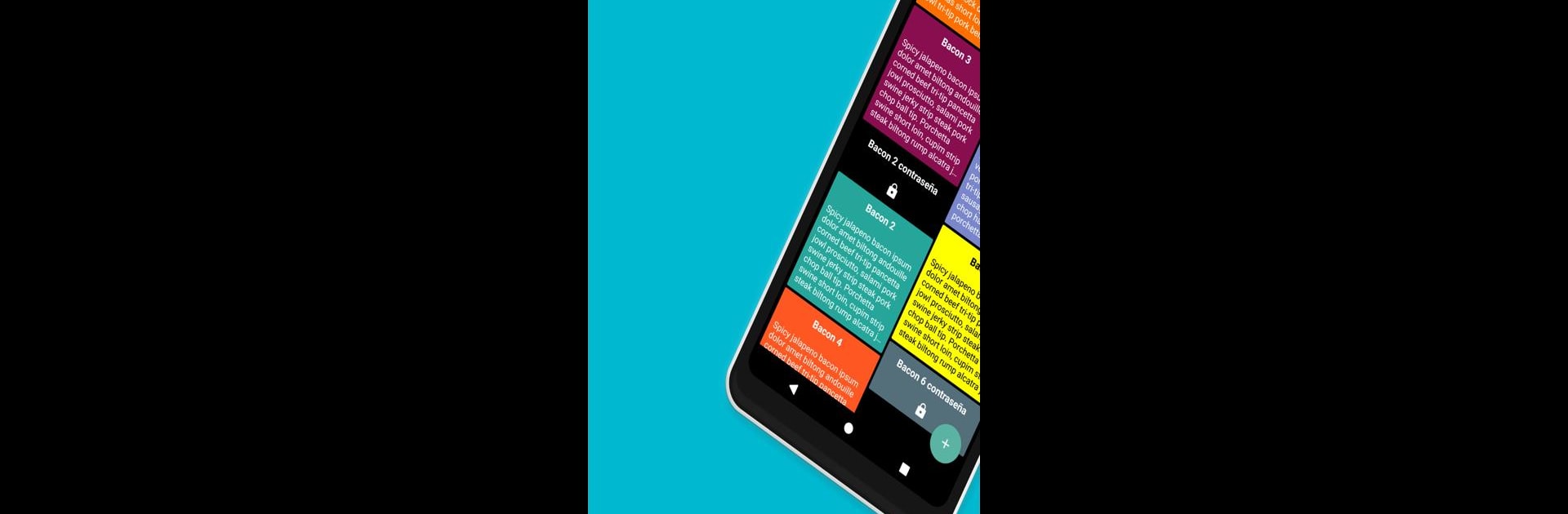
ノート
BlueStacksを使ってPCでプレイ - 5憶以上のユーザーが愛用している高機能Androidゲーミングプラットフォーム
Run Notas on PC or Mac
What’s better than using Notas by Mobilytros? Well, try it on a big screen, on your PC or Mac, with BlueStacks to see the difference.
About the App
Notas, from Mobilytros, is your personal canvas for ideas, reminders, or just jotting down whatever’s on your mind. Whether you’re a student managing classes, a professional chasing deadlines, or someone who loves creative journaling, Notas slides right into your routine. It feels easy to use, looks great, and actually makes organizing your thoughts kind of fun.
App Features
-
Make It Yours
Customization is front and center. Choose different fonts, play with background colors, switch up list styles, and even pick your own wallpaper for the home page. The app lets you create notes that match your mood or style—no more boring lists. -
Journaling, Upgraded
Notas doubles as a handy journal, where you can quickly log thoughts, daily highlights, or brainstorm a new idea. It’s all in one place, super simple to flip back through whenever you want. -
Adorable Touches
Love a bit of oomph in your notes? Explore cute themes and stickers to add some personality and fun to your pages. Whether you’re sharing a lighthearted list with friends or brightening up your day, you’ve got options. -
No More Hunting Around
The search feature means you don’t have to scroll forever to find that one important note. Type in a keyword and your note pops right up—a lifesaver when you’re juggling lots of info. -
Attach What Matters
Got documents, images, or other files you want to keep with your notes? Just attach them directly. Everything stays together, which is super handy for projects, meetings, or study sessions. -
Keep It Secure
Your private notes are yours alone. With built-in privacy options, you can lock any note you want—perfect for sensitive info or just keeping things to yourself. -
Free, with a Little Extra
Notas is completely free to use, but if you want even more customizable features, there’s a 3-day premium trial to test out the advanced stuff.
And yes, you can even run Notas with BlueStacks for an experience that feels right at home on desktop.
BlueStacks brings your apps to life on a bigger screen—seamless and straightforward.
ノートをPCでプレイ
-
BlueStacksをダウンロードしてPCにインストールします。
-
GoogleにサインインしてGoogle Play ストアにアクセスします。(こちらの操作は後で行っても問題ありません)
-
右上の検索バーにノートを入力して検索します。
-
クリックして検索結果からノートをインストールします。
-
Googleサインインを完了してノートをインストールします。※手順2を飛ばしていた場合
-
ホーム画面にてノートのアイコンをクリックしてアプリを起動します。
