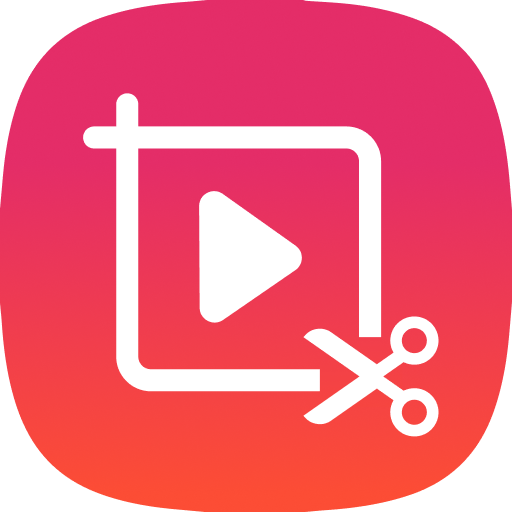비디오 자르기 및 다듬기 (비디오 자르기)
동영상 플레이어/편집기 | UPlayer
5억명 이상의 게이머가 신뢰하는 안드로이드 게임 플랫폼 BlueStacks으로 PC에서 플레이하세요.
Play Video Crop & Trim (Video Cut) on PC
Video Crop & Video Cut app helps you to remove unwanted portions from videos.
You can also trim(cut) a portion from the video and share it with your friends. Aspect ratio support for video cropping helps you make videos for social media apps.
Edit videos faster than ever with this ultimate video cropper.
Video to audio converter and the audio cutter are also provided.
Features:
✪ Video crop & cut in your device.
✪ Supports all video formats including MP4, MOV, M4V, MKV, WMV, RMVB, FLV, AVI, 3GP, TS, etc.
✪ Export video without watermark.
✪ Trim any part of the video.
✪ Video aspect ratio support (4:3, 16:9, 9:16, portrait, landscape, square ).
✪ Select Video crop compression quality and video size.
✪ Integrated video player.
✪ Fast video to MP3 converter & Ringtone maker.
✪ Directly share cropped videos with friends.
Edit videos faster than ever with this ultimate video cropper.
Video to audio converter and the audio cutter are also provided.
Features:
✪ Video crop & cut in your device.
✪ Supports all video formats including MP4, MOV, M4V, MKV, WMV, RMVB, FLV, AVI, 3GP, TS, etc.
✪ Export video without watermark.
✪ Trim any part of the video.
✪ Video aspect ratio support (4:3, 16:9, 9:16, portrait, landscape, square ).
✪ Select Video crop compression quality and video size.
✪ Integrated video player.
✪ Fast video to MP3 converter & Ringtone maker.
✪ Directly share cropped videos with friends.
PC에서 비디오 자르기 및 다듬기 (비디오 자르기) 플레이해보세요.
-
BlueStacks 다운로드하고 설치
-
Google Play 스토어에 로그인 하기(나중에 진행가능)
-
오른쪽 상단 코너에 비디오 자르기 및 다듬기 (비디오 자르기) 검색
-
검색 결과 중 비디오 자르기 및 다듬기 (비디오 자르기) 선택하여 설치
-
구글 로그인 진행(만약 2단계를 지나갔을 경우) 후 비디오 자르기 및 다듬기 (비디오 자르기) 설치
-
메인 홈화면에서 비디오 자르기 및 다듬기 (비디오 자르기) 선택하여 실행