
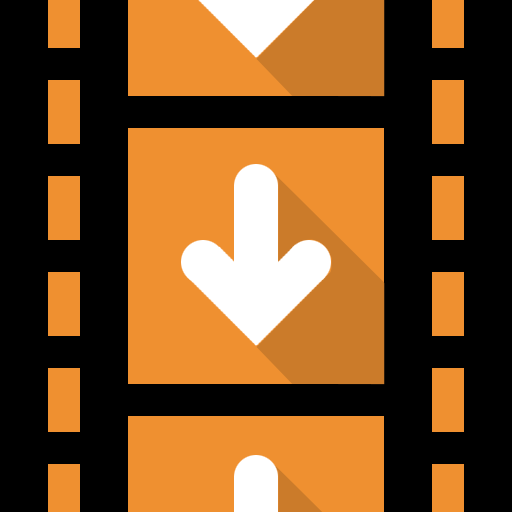
سريع تنزيل الفيديو
العب على الكمبيوتر الشخصي مع BlueStacks - نظام أندرويد للألعاب ، موثوق به من قبل أكثر من 500 مليون لاعب.
تم تعديل الصفحة في: 10 ديسمبر 2021
Play Fast Video Downloader on PC
Fase Video Downloader is a powerful tool that can help you download any multimedia content from any web page on the Internet.
Operating procedures:
1. The browser visits the web page where you want to download music or video.
2. Just play the video on the page, and you will see the download button below the video.
3. Click the "Download" button, and the download interface will appear for download.
Other functions
* Bookmark your favorite web pages for quick access to videos and detailed historical records.
* Multi-format support: support almost all formats, such as m3u8, mp3, mp4, m4v, 3gp and mov, high-definition video, etc.
* Support most video websites
* The fastest and super fast video downloader, providing a perfect video downloading experience.
Notice:
This application is not a Youtube downloader. Due to Youtube policy, you cannot use this application to download Youtube videos.
Enjoy our video downloader app. Get it now!
العب سريع تنزيل الفيديو على جهاز الكمبيوتر. من السهل البدء.
-
قم بتنزيل BlueStacks وتثبيته على جهاز الكمبيوتر الخاص بك
-
أكمل تسجيل الدخول إلى Google للوصول إلى متجر Play ، أو قم بذلك لاحقًا
-
ابحث عن سريع تنزيل الفيديو في شريط البحث أعلى الزاوية اليمنى
-
انقر لتثبيت سريع تنزيل الفيديو من نتائج البحث
-
أكمل تسجيل الدخول إلى Google (إذا تخطيت الخطوة 2) لتثبيت سريع تنزيل الفيديو
-
انقر على أيقونة سريع تنزيل الفيديو على الشاشة الرئيسية لبدء اللعب



