
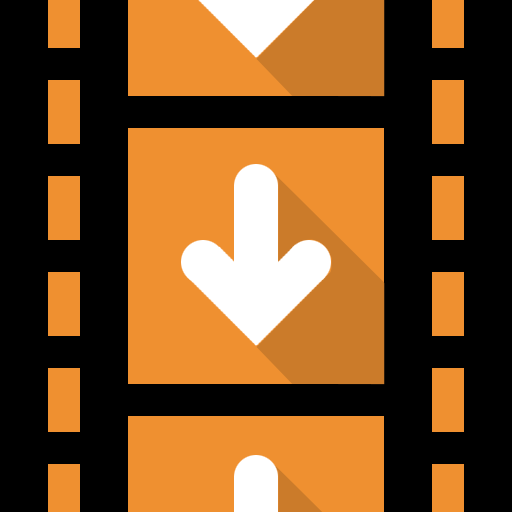
Fast Video Downloader
Spiele auf dem PC mit BlueStacks - der Android-Gaming-Plattform, der über 500 Millionen Spieler vertrauen.
Seite geändert am: 10. Dezember 2021
Play Fast Video Downloader on PC
Fase Video Downloader is a powerful tool that can help you download any multimedia content from any web page on the Internet.
Operating procedures:
1. The browser visits the web page where you want to download music or video.
2. Just play the video on the page, and you will see the download button below the video.
3. Click the "Download" button, and the download interface will appear for download.
Other functions
* Bookmark your favorite web pages for quick access to videos and detailed historical records.
* Multi-format support: support almost all formats, such as m3u8, mp3, mp4, m4v, 3gp and mov, high-definition video, etc.
* Support most video websites
* The fastest and super fast video downloader, providing a perfect video downloading experience.
Notice:
This application is not a Youtube downloader. Due to Youtube policy, you cannot use this application to download Youtube videos.
Enjoy our video downloader app. Get it now!
Spiele Fast Video Downloader auf dem PC. Der Einstieg ist einfach.
-
Lade BlueStacks herunter und installiere es auf deinem PC
-
Schließe die Google-Anmeldung ab, um auf den Play Store zuzugreifen, oder mache es später
-
Suche in der Suchleiste oben rechts nach Fast Video Downloader
-
Klicke hier, um Fast Video Downloader aus den Suchergebnissen zu installieren
-
Schließe die Google-Anmeldung ab (wenn du Schritt 2 übersprungen hast), um Fast Video Downloader zu installieren.
-
Klicke auf dem Startbildschirm auf das Fast Video Downloader Symbol, um mit dem Spielen zu beginnen



