
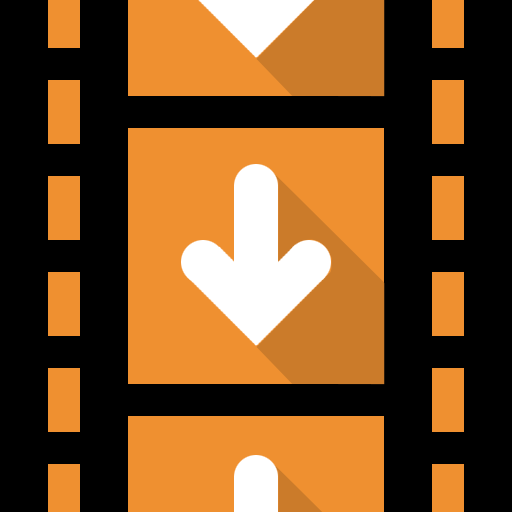
Fast Video Downloader
Gioca su PC con BlueStacks: la piattaforma di gioco Android, considerata affidabile da oltre 500 milioni di giocatori.
Pagina modificata il: 10 dicembre 2021
Play Fast Video Downloader on PC
Fase Video Downloader is a powerful tool that can help you download any multimedia content from any web page on the Internet.
Operating procedures:
1. The browser visits the web page where you want to download music or video.
2. Just play the video on the page, and you will see the download button below the video.
3. Click the "Download" button, and the download interface will appear for download.
Other functions
* Bookmark your favorite web pages for quick access to videos and detailed historical records.
* Multi-format support: support almost all formats, such as m3u8, mp3, mp4, m4v, 3gp and mov, high-definition video, etc.
* Support most video websites
* The fastest and super fast video downloader, providing a perfect video downloading experience.
Notice:
This application is not a Youtube downloader. Due to Youtube policy, you cannot use this application to download Youtube videos.
Enjoy our video downloader app. Get it now!
Gioca Fast Video Downloader su PC. È facile iniziare.
-
Scarica e installa BlueStacks sul tuo PC
-
Completa l'accesso a Google per accedere al Play Store o eseguilo in un secondo momento
-
Cerca Fast Video Downloader nella barra di ricerca nell'angolo in alto a destra
-
Fai clic per installare Fast Video Downloader dai risultati della ricerca
-
Completa l'accesso a Google (se hai saltato il passaggio 2) per installare Fast Video Downloader
-
Fai clic sull'icona Fast Video Downloader nella schermata principale per iniziare a giocare



