
このページには広告が含まれます
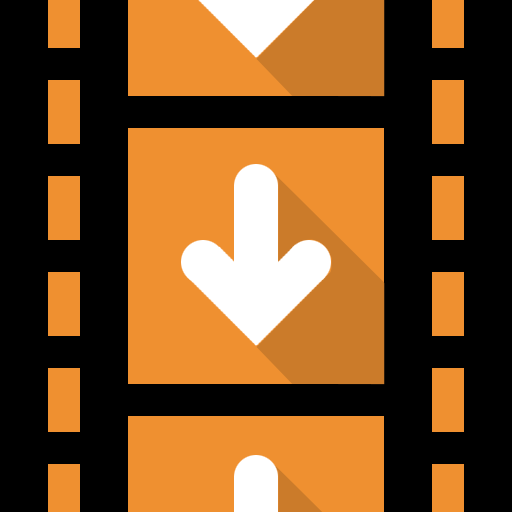
高速ビデオダウンローダー
動画プレーヤー&エディタ | lovegamewow
BlueStacksを使ってPCでプレイ - 5憶以上のユーザーが愛用している高機能Androidゲーミングプラットフォーム
Play Fast Video Downloader on PC
You can download your favorite music and videos from any website.
Fase Video Downloader is a powerful tool that can help you download any multimedia content from any web page on the Internet.
Operating procedures:
1. The browser visits the web page where you want to download music or video.
2. Just play the video on the page, and you will see the download button below the video.
3. Click the "Download" button, and the download interface will appear for download.
Other functions
* Bookmark your favorite web pages for quick access to videos and detailed historical records.
* Multi-format support: support almost all formats, such as m3u8, mp3, mp4, m4v, 3gp and mov, high-definition video, etc.
* Support most video websites
* The fastest and super fast video downloader, providing a perfect video downloading experience.
Notice:
This application is not a Youtube downloader. Due to Youtube policy, you cannot use this application to download Youtube videos.
Enjoy our video downloader app. Get it now!
Fase Video Downloader is a powerful tool that can help you download any multimedia content from any web page on the Internet.
Operating procedures:
1. The browser visits the web page where you want to download music or video.
2. Just play the video on the page, and you will see the download button below the video.
3. Click the "Download" button, and the download interface will appear for download.
Other functions
* Bookmark your favorite web pages for quick access to videos and detailed historical records.
* Multi-format support: support almost all formats, such as m3u8, mp3, mp4, m4v, 3gp and mov, high-definition video, etc.
* Support most video websites
* The fastest and super fast video downloader, providing a perfect video downloading experience.
Notice:
This application is not a Youtube downloader. Due to Youtube policy, you cannot use this application to download Youtube videos.
Enjoy our video downloader app. Get it now!
高速ビデオダウンローダーをPCでプレイ
-
BlueStacksをダウンロードしてPCにインストールします。
-
GoogleにサインインしてGoogle Play ストアにアクセスします。(こちらの操作は後で行っても問題ありません)
-
右上の検索バーに高速ビデオダウンローダーを入力して検索します。
-
クリックして検索結果から高速ビデオダウンローダーをインストールします。
-
Googleサインインを完了して高速ビデオダウンローダーをインストールします。※手順2を飛ばしていた場合
-
ホーム画面にて高速ビデオダウンローダーのアイコンをクリックしてアプリを起動します。



