
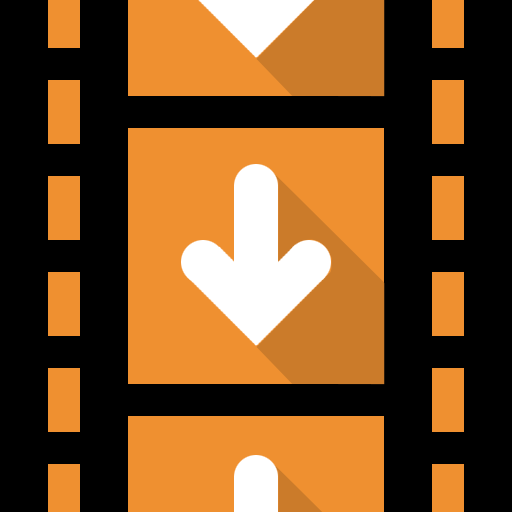
Trình tải xuống video nhanh
Chơi trên PC với BlueStacks - Nền tảng chơi game Android, được hơn 500 triệu game thủ tin tưởng.
Trang đã được sửa đổi vào: 10 tháng 12, 2021
Play Fast Video Downloader on PC
Fase Video Downloader is a powerful tool that can help you download any multimedia content from any web page on the Internet.
Operating procedures:
1. The browser visits the web page where you want to download music or video.
2. Just play the video on the page, and you will see the download button below the video.
3. Click the "Download" button, and the download interface will appear for download.
Other functions
* Bookmark your favorite web pages for quick access to videos and detailed historical records.
* Multi-format support: support almost all formats, such as m3u8, mp3, mp4, m4v, 3gp and mov, high-definition video, etc.
* Support most video websites
* The fastest and super fast video downloader, providing a perfect video downloading experience.
Notice:
This application is not a Youtube downloader. Due to Youtube policy, you cannot use this application to download Youtube videos.
Enjoy our video downloader app. Get it now!
Chơi Trình tải xuống video nhanh trên PC. Rất dễ để bắt đầu
-
Tải và cài đặt BlueStacks trên máy của bạn
-
Hoàn tất đăng nhập vào Google để đến PlayStore, hoặc thực hiện sau
-
Tìm Trình tải xuống video nhanh trên thanh tìm kiếm ở góc phải màn hình
-
Nhấn vào để cài đặt Trình tải xuống video nhanh trong danh sách kết quả tìm kiếm
-
Hoàn tất đăng nhập Google (nếu bạn chưa làm bước 2) để cài đặt Trình tải xuống video nhanh
-
Nhấn vào icon Trình tải xuống video nhanh tại màn hình chính để bắt đầu chơi



