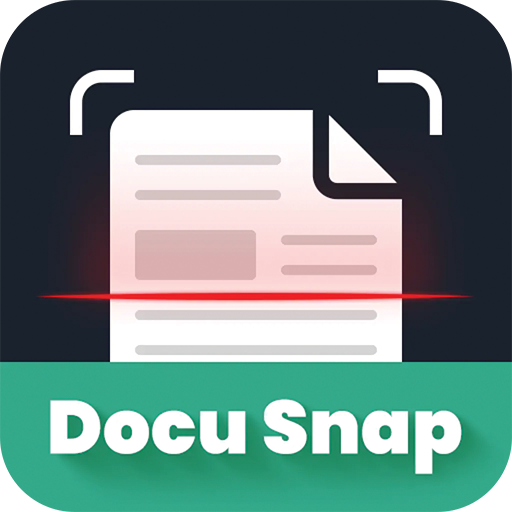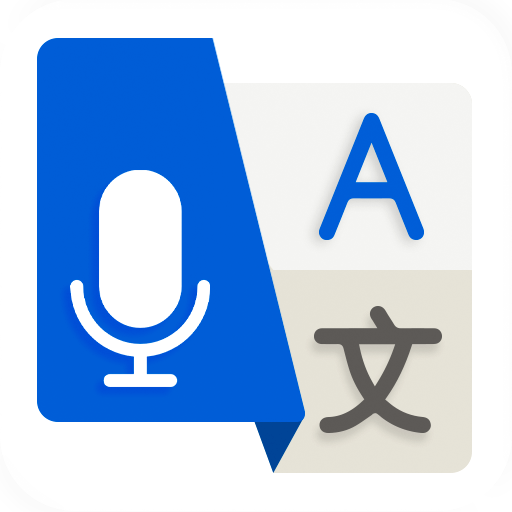All Video Downloader
Chơi trên PC với BlueStacks - Nền tảng chơi game Android, được hơn 500 triệu game thủ tin tưởng.
Trang đã được sửa đổi vào: 22 thg 11, 2022
Play All Video Downloader on PC
vmate has a handy chief for your downloaded Post. With the help of the V app's user-friendly interface and straightforward layout, you can efficiently download, manage, repost, play, share, and erase all of your video files inside the video downloader and video saver for phones.
In vmate download 2018, you can save and download your favorite recordings to your Android device and play them wherever you are, whenever you want. V app is the best tool for supporting and sharing your social media content with your friends and followers.
Also, you'll be able to control your Vid download area, alter the bright and dark topics, and do a lot more using the Vmate app.
* Easy to Use Quick Video Downloader
-> The save downloader automatically identifies the video as you browse networks and play it, finishing the download at a breakneck speed. The vid interface can be permanently attached to this app to start.
* HD video downloader
-> You can quickly private vmate download 2018 just for your device in video downloader with every social media.
* Video downloader
-> You must absolutely give this video downloader program a try if you're looking to download videos.
* Powerful Download Manager
-> You can download any video from Instagram, Facebook, Twitter, TikTok, WhatsApp, and many other platforms using the powerful All In One Video Downloader.
* Browser Private Downloader
-> The most effective web browser downloader and secret downloader. Your video downloads are safe with this Private browser downloader. With this browser private downloader and browser downloader, surf your favourite websites and download.
* Video Saver
-> Effective download chief can download different Saver at a time; download huge post ; download within the foundation; continue fizzled downloads. And it permits you to unreservedly stop, erase and share your works.
Features
🫶 Beautiful dashboard for managing saved images and videos easily.
🫶 Stunning Amazing image views With Slideshows, and more.
🫶 From Vid Downloader, repost, share, and delete images and videos.
🫶 Saved photos and videos Instant save.
🫶 Video Mate 2018 app download.
🫶 social media, save and highlight the story.
🫶 You can save Instagram photos and videos and play them.
🫶 Browser Video downloader is free to download and easy to use.
🫶 Multiple threads can be used for high-speed downloads.
🫶 To support downloading, provide video extension links.
🫶 An all-in-one download manager that allows for pausing, resuming, and removing downloads.
🫶 Support for HD download and saver or playit.
🫶 There is no limit to the number of files you can download at the same time.
🫶 Download video and play offline.
🫶 Support for HD video download.
🫶 Play videos offline with the built in video player.
🫶 You can save status of anyone you're in contact with.
🫶 The app allows you to share your favourite downloaded photos and videos.
🫶 Share the posts, stories, reels, funny videos, status savers, and stories that you have downloaded with your loved ones.
Disclaimer
👉 Before you republish files, if it's not too much bother, seek the substance owner's permission.
👉 We are not responsible for any intellectual property violations brought on by unauthorised file reposting.
👉 This app is not authoritatively with TikTok, Facebook, Twitter, Instagram, etc.
👉 Downloading of content protected by copyright is prohibited and regulated by national law .
👉 Due to how the Play Store operates, this app does not back download YouTube videos.
Chơi All Video Downloader trên PC. Rất dễ để bắt đầu
-
Tải và cài đặt BlueStacks trên máy của bạn
-
Hoàn tất đăng nhập vào Google để đến PlayStore, hoặc thực hiện sau
-
Tìm All Video Downloader trên thanh tìm kiếm ở góc phải màn hình
-
Nhấn vào để cài đặt All Video Downloader trong danh sách kết quả tìm kiếm
-
Hoàn tất đăng nhập Google (nếu bạn chưa làm bước 2) để cài đặt All Video Downloader
-
Nhấn vào icon All Video Downloader tại màn hình chính để bắt đầu chơi