
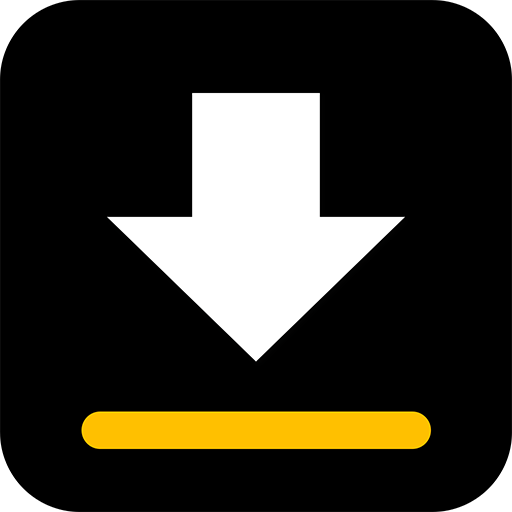
Download video
Gioca su PC con BlueStacks: la piattaforma di gioco Android, considerata affidabile da oltre 500 milioni di giocatori.
Pagina modificata il: Jan 8, 2025
Run Video Downloader on PC or Mac
Video Downloader is a Video Players & Editors app developed by InShot Inc.. BlueStacks app player is the best platform to enjoy this Android app on your PC or Mac for an immersive Android experience.
Download Video Downloader on PC with BlueStacks and easily download videos and music directly from the Internet onto your device. The built-in download manager allows you to pause and resume downloads, download multiple files simultaneously, and even download in the background.
Not sure which video to download? No problem! The video downloader auto detects videos, giving you a preview before you download. No more wasting time on unwanted content. And with the built-in browser, you can browse videos seamlessly without leaving the app.
Why limit yourself to just videos? Video Downloader supports all download formats, such as mp3, m4a, mp4, m4v, mov, avi, wmv, doc, xls, pdf, txt, and others. Download videos, music, and even pictures with just a few taps.
Concerned about the security of your downloaded files? Our video downloader saves downloaded files in a password-protected folder, ensuring your privacy and peace of mind.
Don’t settle for slow download speeds or complicated video downloaders. Download Video Downloader on PC with BlueStacks, and start downloading your favorite videos today!
Gioca Download video su PC. È facile iniziare.
-
Scarica e installa BlueStacks sul tuo PC
-
Completa l'accesso a Google per accedere al Play Store o eseguilo in un secondo momento
-
Cerca Download video nella barra di ricerca nell'angolo in alto a destra
-
Fai clic per installare Download video dai risultati della ricerca
-
Completa l'accesso a Google (se hai saltato il passaggio 2) per installare Download video
-
Fai clic sull'icona Download video nella schermata principale per iniziare a giocare



