
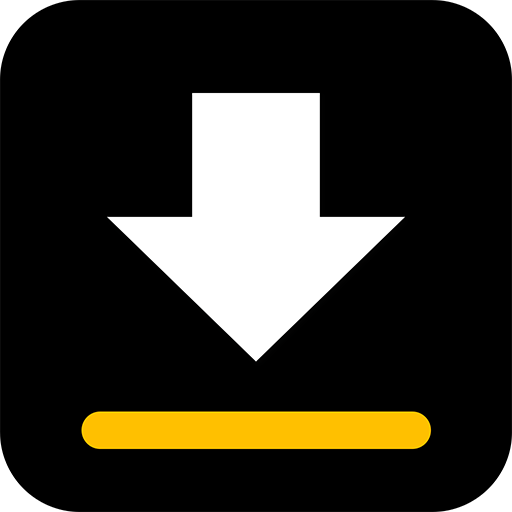
동영상 다운로더
5억명 이상의 게이머가 신뢰하는 안드로이드 게임 플랫폼 BlueStacks으로 PC에서 플레이하세요.
Run Video Downloader on PC or Mac
Video Downloader is a Video Players & Editors app developed by InShot Inc.. BlueStacks app player is the best platform to enjoy this Android app on your PC or Mac for an immersive Android experience.
Download Video Downloader on PC with BlueStacks and easily download videos and music directly from the Internet onto your device. The built-in download manager allows you to pause and resume downloads, download multiple files simultaneously, and even download in the background.
Not sure which video to download? No problem! The video downloader auto detects videos, giving you a preview before you download. No more wasting time on unwanted content. And with the built-in browser, you can browse videos seamlessly without leaving the app.
Why limit yourself to just videos? Video Downloader supports all download formats, such as mp3, m4a, mp4, m4v, mov, avi, wmv, doc, xls, pdf, txt, and others. Download videos, music, and even pictures with just a few taps.
Concerned about the security of your downloaded files? Our video downloader saves downloaded files in a password-protected folder, ensuring your privacy and peace of mind.
Don’t settle for slow download speeds or complicated video downloaders. Download Video Downloader on PC with BlueStacks, and start downloading your favorite videos today!
PC에서 동영상 다운로더 플레이해보세요.
-
BlueStacks 다운로드하고 설치
-
Google Play 스토어에 로그인 하기(나중에 진행가능)
-
오른쪽 상단 코너에 동영상 다운로더 검색
-
검색 결과 중 동영상 다운로더 선택하여 설치
-
구글 로그인 진행(만약 2단계를 지나갔을 경우) 후 동영상 다운로더 설치
-
메인 홈화면에서 동영상 다운로더 선택하여 실행



