
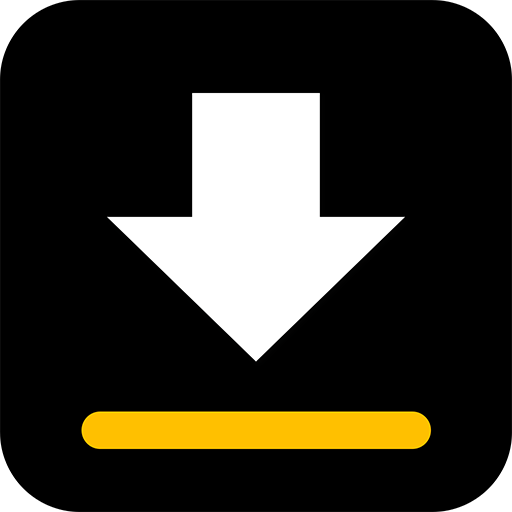
Загрузчик видео
Играйте на ПК с BlueStacks – игровой платформе для приложений на Android. Нас выбирают более 500 млн. игроков.
Страница изменена: Jan 8, 2025
Run Video Downloader on PC or Mac
Video Downloader is a Video Players & Editors app developed by InShot Inc.. BlueStacks app player is the best platform to enjoy this Android app on your PC or Mac for an immersive Android experience.
Download Video Downloader on PC with BlueStacks and easily download videos and music directly from the Internet onto your device. The built-in download manager allows you to pause and resume downloads, download multiple files simultaneously, and even download in the background.
Not sure which video to download? No problem! The video downloader auto detects videos, giving you a preview before you download. No more wasting time on unwanted content. And with the built-in browser, you can browse videos seamlessly without leaving the app.
Why limit yourself to just videos? Video Downloader supports all download formats, such as mp3, m4a, mp4, m4v, mov, avi, wmv, doc, xls, pdf, txt, and others. Download videos, music, and even pictures with just a few taps.
Concerned about the security of your downloaded files? Our video downloader saves downloaded files in a password-protected folder, ensuring your privacy and peace of mind.
Don’t settle for slow download speeds or complicated video downloaders. Download Video Downloader on PC with BlueStacks, and start downloading your favorite videos today!
Играйте в игру Загрузчик видео на ПК. Это легко и просто.
-
Скачайте и установите BlueStacks на ПК.
-
Войдите в аккаунт Google, чтобы получить доступ к Google Play, или сделайте это позже.
-
В поле поиска, которое находится в правой части экрана, введите название игры – Загрузчик видео.
-
Среди результатов поиска найдите игру Загрузчик видео и нажмите на кнопку "Установить".
-
Завершите авторизацию в Google (если вы пропустили этот шаг в начале) и установите игру Загрузчик видео.
-
Нажмите на ярлык игры Загрузчик видео на главном экране, чтобы начать играть.



