
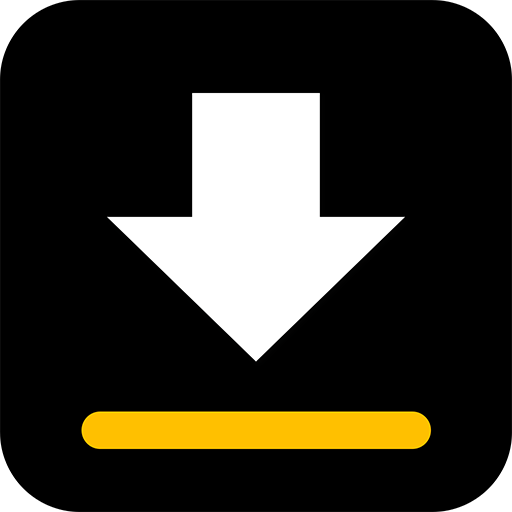
影片下載工具
在電腦上使用BlueStacks –受到5億以上的遊戲玩家所信任的Android遊戲平台。
Run Video Downloader on PC or Mac
Video Downloader is a Video Players & Editors app developed by InShot Inc.. BlueStacks app player is the best platform to enjoy this Android app on your PC or Mac for an immersive Android experience.
Download Video Downloader on PC with BlueStacks and easily download videos and music directly from the Internet onto your device. The built-in download manager allows you to pause and resume downloads, download multiple files simultaneously, and even download in the background.
Not sure which video to download? No problem! The video downloader auto detects videos, giving you a preview before you download. No more wasting time on unwanted content. And with the built-in browser, you can browse videos seamlessly without leaving the app.
Why limit yourself to just videos? Video Downloader supports all download formats, such as mp3, m4a, mp4, m4v, mov, avi, wmv, doc, xls, pdf, txt, and others. Download videos, music, and even pictures with just a few taps.
Concerned about the security of your downloaded files? Our video downloader saves downloaded files in a password-protected folder, ensuring your privacy and peace of mind.
Don’t settle for slow download speeds or complicated video downloaders. Download Video Downloader on PC with BlueStacks, and start downloading your favorite videos today!
在電腦上遊玩影片下載工具 . 輕易上手.
-
在您的電腦上下載並安裝BlueStacks
-
完成Google登入後即可訪問Play商店,或等你需要訪問Play商店十再登入
-
在右上角的搜索欄中尋找 影片下載工具
-
點擊以從搜索結果中安裝 影片下載工具
-
完成Google登入(如果您跳過了步驟2),以安裝 影片下載工具
-
在首頁畫面中點擊 影片下載工具 圖標來啟動遊戲



