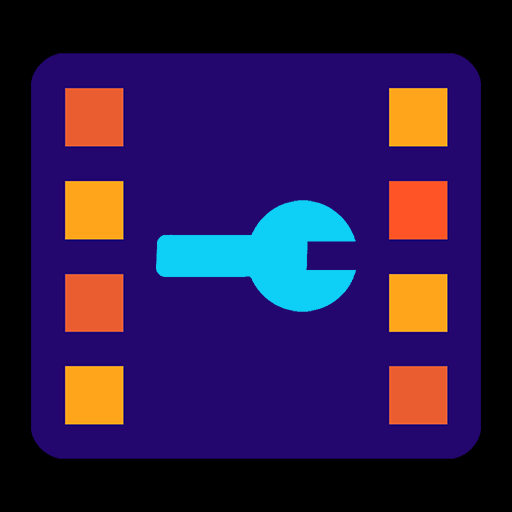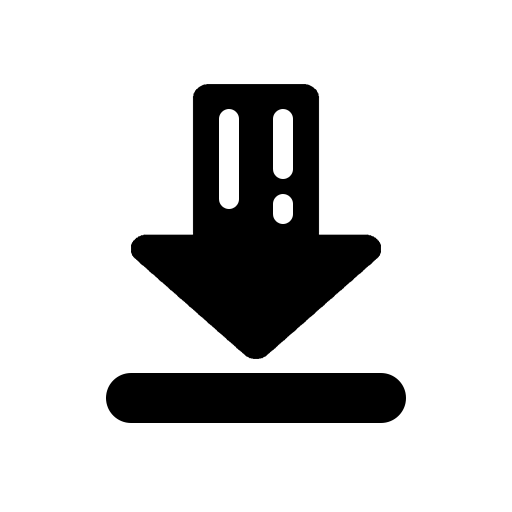このページには広告が含まれます
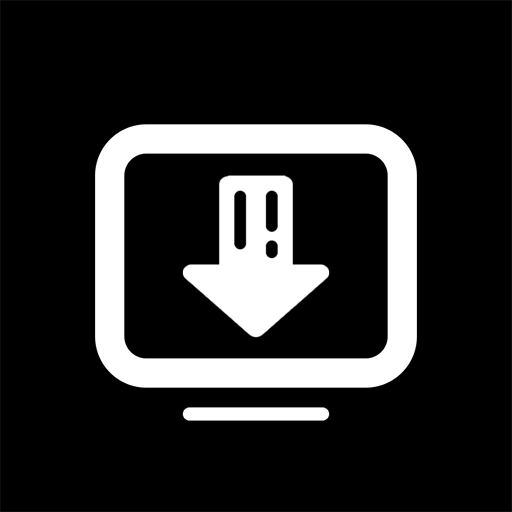
Video Downloader
Video Players & Editors | AZ Screen Recorder
BlueStacksを使ってPCでプレイ - 5憶以上のユーザーが愛用している高機能Androidゲーミングプラットフォーム
Play Video Downloader on PC
Video Downloader – Save Videos Easily
This free video downloader lets you quickly save videos from the internet with just one tap. Download in high quality, manage files effortlessly, and watch your favorite videos offline anytime!
Key Features
✔ Fast & Simple – Auto-detect and download videos instantly
✔ Multiple Formats – Supports MP4, MOV, AVI, WMV, and more
✔ Background Downloading – Keep using your device while downloading
✔ Pause & Resume – Take control of your downloads
✔ Private & Secure – Store videos in a password-protected folder
✔ HD Video Support – Download high-resolution videos
✔ Large File Downloads – No size restrictions
✔ Built-in Browser – Find and download videos easily
How to Download Videos
1️⃣ Browse websites using the built-in browser
2️⃣ Tap the Download Video button when a video is detected
3️⃣ Choose the format and quality
4️⃣ Start downloading and enjoy offline playback!
Smart Download Manager
Manage multiple downloads at once with options to pause, resume, and download in the background.
Private Video Saver
Keep your videos secure in a password-protected folder for extra privacy.
More Features for a Smooth Experience
✅ Download multiple videos simultaneously
✅ Track download progress in real-time
✅ Bookmark websites for quick access
✅ Play videos offline with the built-in player
Try This Video Downloader Now!
A simple and efficient way to download videos anytime, anywhere. Start saving your favorite videos today!
This free video downloader lets you quickly save videos from the internet with just one tap. Download in high quality, manage files effortlessly, and watch your favorite videos offline anytime!
Key Features
✔ Fast & Simple – Auto-detect and download videos instantly
✔ Multiple Formats – Supports MP4, MOV, AVI, WMV, and more
✔ Background Downloading – Keep using your device while downloading
✔ Pause & Resume – Take control of your downloads
✔ Private & Secure – Store videos in a password-protected folder
✔ HD Video Support – Download high-resolution videos
✔ Large File Downloads – No size restrictions
✔ Built-in Browser – Find and download videos easily
How to Download Videos
1️⃣ Browse websites using the built-in browser
2️⃣ Tap the Download Video button when a video is detected
3️⃣ Choose the format and quality
4️⃣ Start downloading and enjoy offline playback!
Smart Download Manager
Manage multiple downloads at once with options to pause, resume, and download in the background.
Private Video Saver
Keep your videos secure in a password-protected folder for extra privacy.
More Features for a Smooth Experience
✅ Download multiple videos simultaneously
✅ Track download progress in real-time
✅ Bookmark websites for quick access
✅ Play videos offline with the built-in player
Try This Video Downloader Now!
A simple and efficient way to download videos anytime, anywhere. Start saving your favorite videos today!
Video DownloaderをPCでプレイ
-
BlueStacksをダウンロードしてPCにインストールします。
-
GoogleにサインインしてGoogle Play ストアにアクセスします。(こちらの操作は後で行っても問題ありません)
-
右上の検索バーにVideo Downloaderを入力して検索します。
-
クリックして検索結果からVideo Downloaderをインストールします。
-
Googleサインインを完了してVideo Downloaderをインストールします。※手順2を飛ばしていた場合
-
ホーム画面にてVideo Downloaderのアイコンをクリックしてアプリを起動します。