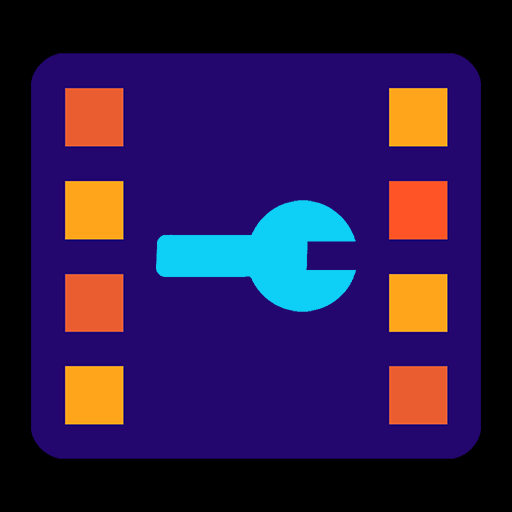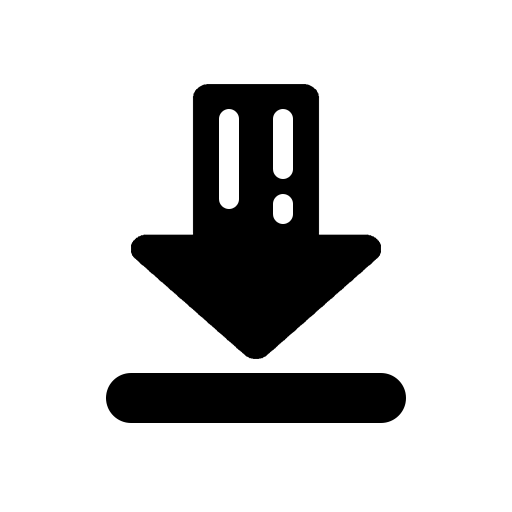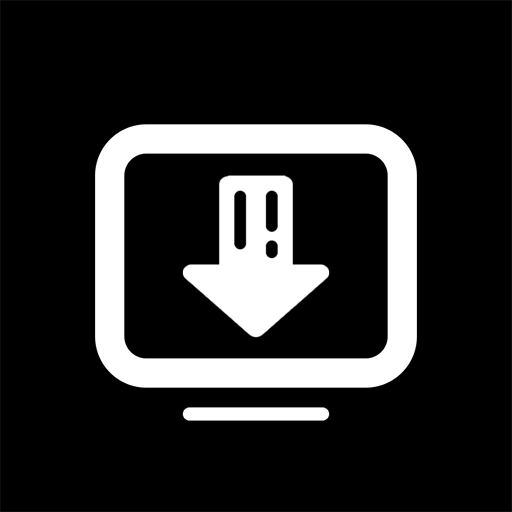
Video Downloader
Video Players & Editors | AZ Screen Recorder
5억명 이상의 게이머가 신뢰하는 안드로이드 게임 플랫폼 BlueStacks으로 PC에서 플레이하세요.
Play Video Downloader on PC
Video Downloader – Save Videos Easily
This free video downloader lets you quickly save videos from the internet with just one tap. Download in high quality, manage files effortlessly, and watch your favorite videos offline anytime!
Key Features
✔ Fast & Simple – Auto-detect and download videos instantly
✔ Multiple Formats – Supports MP4, MOV, AVI, WMV, and more
✔ Background Downloading – Keep using your device while downloading
✔ Pause & Resume – Take control of your downloads
✔ Private & Secure – Store videos in a password-protected folder
✔ HD Video Support – Download high-resolution videos
✔ Large File Downloads – No size restrictions
✔ Built-in Browser – Find and download videos easily
How to Download Videos
1️⃣ Browse websites using the built-in browser
2️⃣ Tap the Download Video button when a video is detected
3️⃣ Choose the format and quality
4️⃣ Start downloading and enjoy offline playback!
Smart Download Manager
Manage multiple downloads at once with options to pause, resume, and download in the background.
Private Video Saver
Keep your videos secure in a password-protected folder for extra privacy.
More Features for a Smooth Experience
✅ Download multiple videos simultaneously
✅ Track download progress in real-time
✅ Bookmark websites for quick access
✅ Play videos offline with the built-in player
Try This Video Downloader Now!
A simple and efficient way to download videos anytime, anywhere. Start saving your favorite videos today!
This free video downloader lets you quickly save videos from the internet with just one tap. Download in high quality, manage files effortlessly, and watch your favorite videos offline anytime!
Key Features
✔ Fast & Simple – Auto-detect and download videos instantly
✔ Multiple Formats – Supports MP4, MOV, AVI, WMV, and more
✔ Background Downloading – Keep using your device while downloading
✔ Pause & Resume – Take control of your downloads
✔ Private & Secure – Store videos in a password-protected folder
✔ HD Video Support – Download high-resolution videos
✔ Large File Downloads – No size restrictions
✔ Built-in Browser – Find and download videos easily
How to Download Videos
1️⃣ Browse websites using the built-in browser
2️⃣ Tap the Download Video button when a video is detected
3️⃣ Choose the format and quality
4️⃣ Start downloading and enjoy offline playback!
Smart Download Manager
Manage multiple downloads at once with options to pause, resume, and download in the background.
Private Video Saver
Keep your videos secure in a password-protected folder for extra privacy.
More Features for a Smooth Experience
✅ Download multiple videos simultaneously
✅ Track download progress in real-time
✅ Bookmark websites for quick access
✅ Play videos offline with the built-in player
Try This Video Downloader Now!
A simple and efficient way to download videos anytime, anywhere. Start saving your favorite videos today!
PC에서 Video Downloader 플레이해보세요.
-
BlueStacks 다운로드하고 설치
-
Google Play 스토어에 로그인 하기(나중에 진행가능)
-
오른쪽 상단 코너에 Video Downloader 검색
-
검색 결과 중 Video Downloader 선택하여 설치
-
구글 로그인 진행(만약 2단계를 지나갔을 경우) 후 Video Downloader 설치
-
메인 홈화면에서 Video Downloader 선택하여 실행