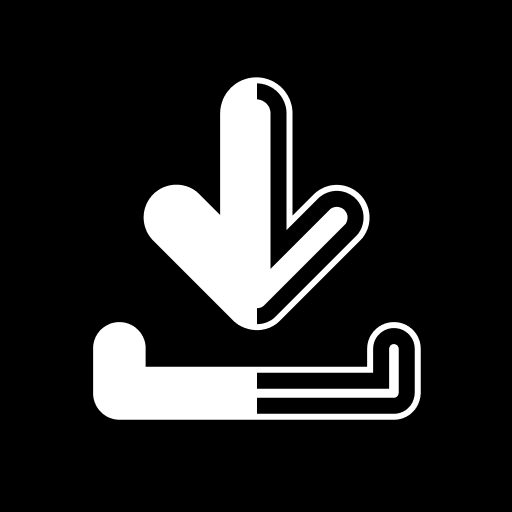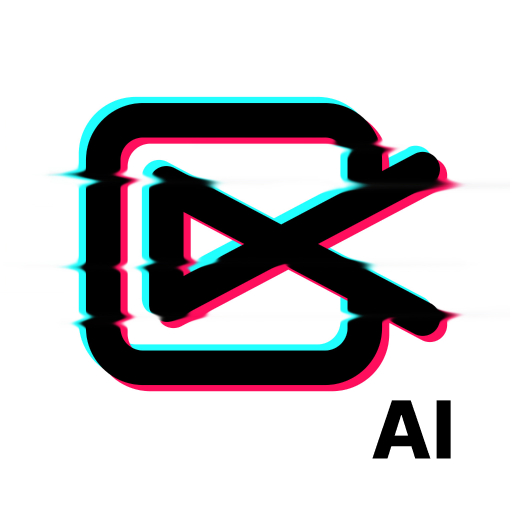
AI Video Editor: ShotCut AI
Play on PC with BlueStacks – the Android Gaming Platform, trusted by 500M+ gamers.
Page Modified on: Feb 11, 2025
Run AI Video Editor: ShotCut AI on PC or Mac
Why limit yourself to your small screen on the phone? Run AI Video Editor: ShotCut AI, an app by Shotcut Video Workshop, best experienced on your PC or Mac with BlueStacks, the world’s #1 Android emulator.
About the App
AI Video Editor: ShotCut AI, crafted by Shotcut Video Workshop, is your go-to app for video editing in the Video Players & Editors genre. Whether you’re a content creation wizard or just dipping your toes into the editing world, you’ll find tools to create standout videos. Dive into trendy content and let intuitive AI tools guide you from raw footage to polished masterpieces.
App Features
- AI Video Editor Tool
- AI Captions: Easily transcribe your video to text with exceptional sentence and word segmentation, supporting all major languages.
- AI Automusic: Automatically generate music that perfectly matches your video’s vibe.
-
AI Text Generation: Get engaging titles, hashtags, and descriptions to boost your video’s reach.
-
Basic Video Editing
- Video reverser and cropper.
- Merge, cut, and split videos without watermarks.
-
Convert videos to HD quality or MP3.
-
Pro Video Editing
- Add music, create stop motion and slow motion effects.
- Utilize PIP, video stabilization, background removal, and more.
Experience AI Video Editor: ShotCut AI on your PC or Mac using BlueStacks for a seamless editing journey.
Big screen. Bigger performance. Use BlueStacks on your PC or Mac to run your favorite apps.
Play AI Video Editor: ShotCut AI on PC. It’s easy to get started.
-
Download and install BlueStacks on your PC
-
Complete Google sign-in to access the Play Store, or do it later
-
Look for AI Video Editor: ShotCut AI in the search bar at the top right corner
-
Click to install AI Video Editor: ShotCut AI from the search results
-
Complete Google sign-in (if you skipped step 2) to install AI Video Editor: ShotCut AI
-
Click the AI Video Editor: ShotCut AI icon on the home screen to start playing