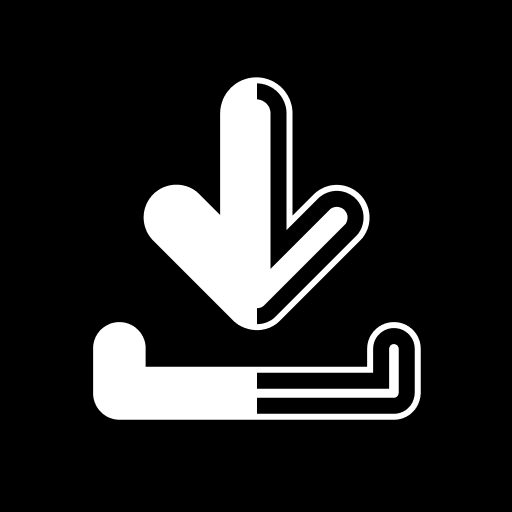Glitch/VHS特效影片編輯器 - ShotCut
在電腦上使用BlueStacks –受到5億以上的遊戲玩家所信任的Android遊戲平台。
Run AI Video Editor: ShotCut AI on PC or Mac
Why limit yourself to your small screen on the phone? Run AI Video Editor: ShotCut AI, an app by Shotcut Video Workshop, best experienced on your PC or Mac with BlueStacks, the world’s #1 Android emulator.
About the App
AI Video Editor: ShotCut AI, crafted by Shotcut Video Workshop, is your go-to app for video editing in the Video Players & Editors genre. Whether you’re a content creation wizard or just dipping your toes into the editing world, you’ll find tools to create standout videos. Dive into trendy content and let intuitive AI tools guide you from raw footage to polished masterpieces.
App Features
- AI Video Editor Tool
- AI Captions: Easily transcribe your video to text with exceptional sentence and word segmentation, supporting all major languages.
- AI Automusic: Automatically generate music that perfectly matches your video’s vibe.
-
AI Text Generation: Get engaging titles, hashtags, and descriptions to boost your video’s reach.
-
Basic Video Editing
- Video reverser and cropper.
- Merge, cut, and split videos without watermarks.
-
Convert videos to HD quality or MP3.
-
Pro Video Editing
- Add music, create stop motion and slow motion effects.
- Utilize PIP, video stabilization, background removal, and more.
Experience AI Video Editor: ShotCut AI on your PC or Mac using BlueStacks for a seamless editing journey.
Big screen. Bigger performance. Use BlueStacks on your PC or Mac to run your favorite apps.
在電腦上遊玩Glitch/VHS特效影片編輯器 - ShotCut . 輕易上手.
-
在您的電腦上下載並安裝BlueStacks
-
完成Google登入後即可訪問Play商店,或等你需要訪問Play商店十再登入
-
在右上角的搜索欄中尋找 Glitch/VHS特效影片編輯器 - ShotCut
-
點擊以從搜索結果中安裝 Glitch/VHS特效影片編輯器 - ShotCut
-
完成Google登入(如果您跳過了步驟2),以安裝 Glitch/VHS特效影片編輯器 - ShotCut
-
在首頁畫面中點擊 Glitch/VHS特效影片編輯器 - ShotCut 圖標來啟動遊戲