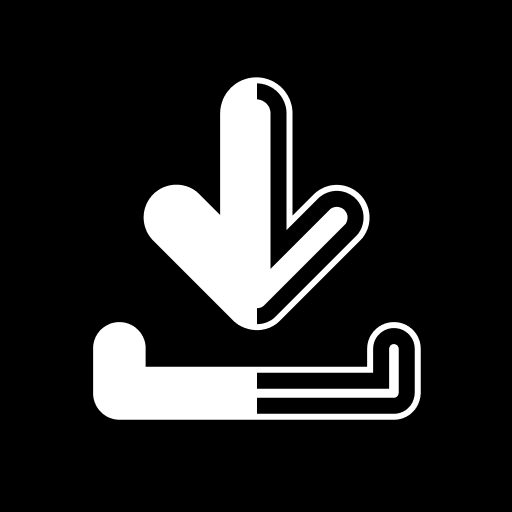Chỉnh sửa video - ShotCut
Chơi trên PC với BlueStacks - Nền tảng chơi game Android, được hơn 500 triệu game thủ tin tưởng.
Trang đã được sửa đổi vào: 11 thg 2, 2025
Run AI Video Editor: ShotCut AI on PC or Mac
Why limit yourself to your small screen on the phone? Run AI Video Editor: ShotCut AI, an app by Shotcut Video Workshop, best experienced on your PC or Mac with BlueStacks, the world’s #1 Android emulator.
About the App
AI Video Editor: ShotCut AI, crafted by Shotcut Video Workshop, is your go-to app for video editing in the Video Players & Editors genre. Whether you’re a content creation wizard or just dipping your toes into the editing world, you’ll find tools to create standout videos. Dive into trendy content and let intuitive AI tools guide you from raw footage to polished masterpieces.
App Features
- AI Video Editor Tool
- AI Captions: Easily transcribe your video to text with exceptional sentence and word segmentation, supporting all major languages.
- AI Automusic: Automatically generate music that perfectly matches your video’s vibe.
-
AI Text Generation: Get engaging titles, hashtags, and descriptions to boost your video’s reach.
-
Basic Video Editing
- Video reverser and cropper.
- Merge, cut, and split videos without watermarks.
-
Convert videos to HD quality or MP3.
-
Pro Video Editing
- Add music, create stop motion and slow motion effects.
- Utilize PIP, video stabilization, background removal, and more.
Experience AI Video Editor: ShotCut AI on your PC or Mac using BlueStacks for a seamless editing journey.
Big screen. Bigger performance. Use BlueStacks on your PC or Mac to run your favorite apps.
Chơi Chỉnh sửa video - ShotCut trên PC. Rất dễ để bắt đầu
-
Tải và cài đặt BlueStacks trên máy của bạn
-
Hoàn tất đăng nhập vào Google để đến PlayStore, hoặc thực hiện sau
-
Tìm Chỉnh sửa video - ShotCut trên thanh tìm kiếm ở góc phải màn hình
-
Nhấn vào để cài đặt Chỉnh sửa video - ShotCut trong danh sách kết quả tìm kiếm
-
Hoàn tất đăng nhập Google (nếu bạn chưa làm bước 2) để cài đặt Chỉnh sửa video - ShotCut
-
Nhấn vào icon Chỉnh sửa video - ShotCut tại màn hình chính để bắt đầu chơi