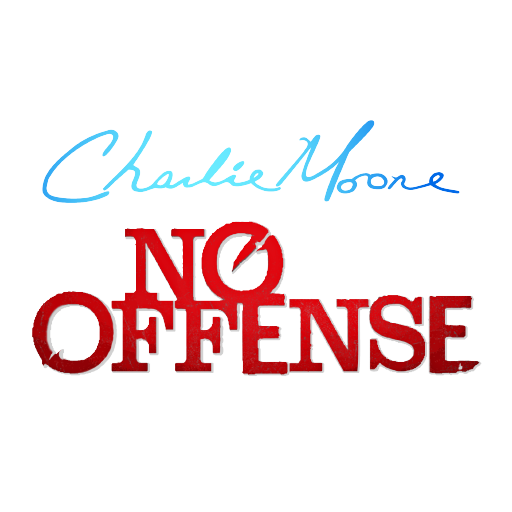AMEZTV
Graj na PC z BlueStacks – Platforma gamingowa Android, która uzyskała zaufanie ponad 500 milionów graczy!
Strona zmodyfikowana w dniu: 20 lut 2024
Play AMEZTV on PC
In our first phase we have solicited an eclectic collection of curated content from Zions finest creators for you to consume in on location with ease and accessibility. Our next phase will be to engage our previous creators both in and outside of Zion that have ideas for the most relevant and beneficial media geared to strengthen your soul and combat the demonic forces found in secular media spaces. This is the reason AMEZTV will be a necessity for every Zionite’s computer and phone. You will not want to go a day without having your spirit rejuvenated by the refreshing and holistically purposeful videos found exclusively on AMEZTV.
The belief is that every believer inside Zion and even those outside of our denomination will want to subscribe to AMEZTV to support God’s vision being brought forth through our Board Chair and the Chief Communications Officer. Our story will no longer be scattered or hijacked but can be authentically told by us and shared with persons in the hopes to win souls for Christ using the technology of today. This is Our Time for Our People.
Zagraj w AMEZTV na PC. To takie proste.
-
Pobierz i zainstaluj BlueStacks na PC
-
Zakończ pomyślnie ustawienie Google, aby otrzymać dostęp do sklepu Play, albo zrób to później.
-
Wyszukaj AMEZTV w pasku wyszukiwania w prawym górnym rogu.
-
Kliknij, aby zainstalować AMEZTV z wyników wyszukiwania
-
Ukończ pomyślnie rejestrację Google (jeśli krok 2 został pominięty) aby zainstalować AMEZTV
-
Klinij w ikonę AMEZTV na ekranie startowym, aby zacząć grę