
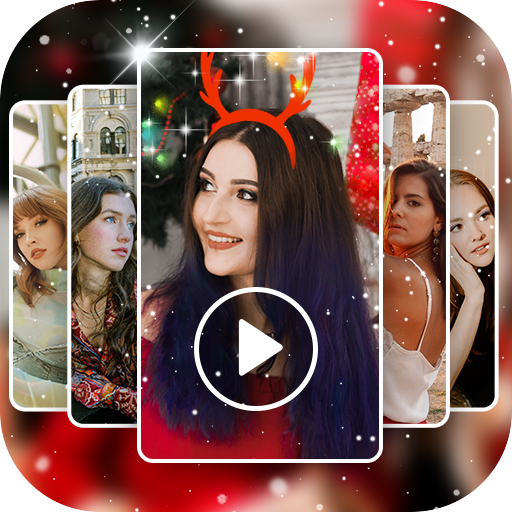
帶音樂的照片視頻製作器
在電腦上使用BlueStacks –受到5億以上的遊戲玩家所信任的Android遊戲平台。
Run Photo Video Maker With Music on PC or Mac
What’s better than using Photo Video Maker With Music by Litter Penguin? Well, try it on a big screen, on your PC or Mac, with BlueStacks to see the difference.
About the App
Photo Video Maker With Music by Litter Penguin is a fun and intuitive way to create stunning HD videos, blending your photos, choice tracks, and creative effects. Looking to share cherished moments on YouTube or Instagram? Expect seamless video creation tailored for birthdays, weddings, and festivals without any pesky watermarks.
App Features
Create Instantly
– Craft music videos, slideshows, or vlogs with just a few clicks.
– Over 200 licensed music tracks, plus the option to add your own.
Video & Audio Magic
– Trim, split, merge, and compress your videos easily.
– Convert videos to MP3, add sound effects, or apply voiceovers.
Dazzling Effects
– Explore 60+ transitions and dynamic overlays.
– Access a rich library of animated stickers, fonts, and unique filters.
Photo Enhancements
– Play with creative templates and effects like blur, mirror, and magic.
– Adjust brightness, contrast, and color to make every shot perfect.
Optimized Sharing
– Export in various ratios and 4K quality for social media.
– Share effortlessly to platforms like Instagram, TikTok, WhatsApp, and more.
And hey, if you’re editing on desktop, try using BlueStacks for a smooth ride!
Big screen. Bigger performance. Use BlueStacks on your PC or Mac to run your favorite apps.
在電腦上遊玩帶音樂的照片視頻製作器 . 輕易上手.
-
在您的電腦上下載並安裝BlueStacks
-
完成Google登入後即可訪問Play商店,或等你需要訪問Play商店十再登入
-
在右上角的搜索欄中尋找 帶音樂的照片視頻製作器
-
點擊以從搜索結果中安裝 帶音樂的照片視頻製作器
-
完成Google登入(如果您跳過了步驟2),以安裝 帶音樂的照片視頻製作器
-
在首頁畫面中點擊 帶音樂的照片視頻製作器 圖標來啟動遊戲



