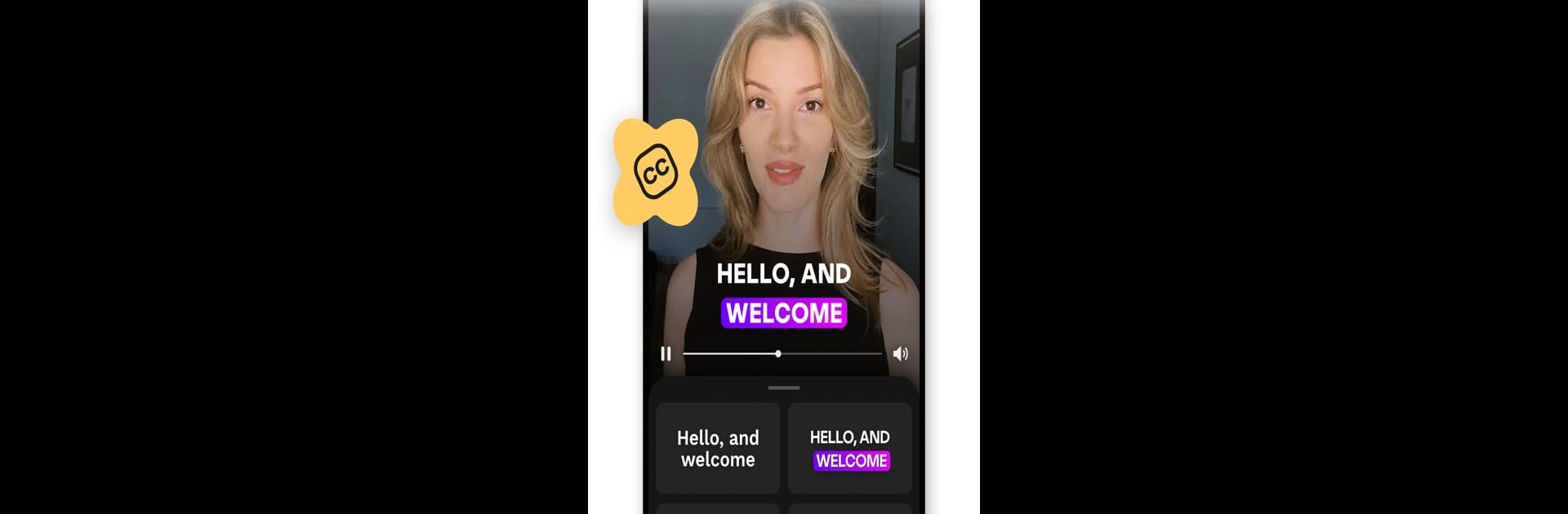

Mojo: Reels et Video Captions
Jouez sur PC avec BlueStacks - la plate-forme de jeu Android, approuvée par + 500M de joueurs.
Page Modifiée le: 11 févr. 2025
Run Mojo: Reels and Video Captions on PC or Mac
Multitask effortlessly on your PC or Mac as you try out Mojo: Reels and Video Captions, a Photography app by Archery Inc. on BlueStacks.
About the App
Creating trending social content just got easier with Mojo: Reels and Video Captions, crafted by Archery Inc. This Photography app lets you produce stunning videos for Instagram, TikTok, and more with ease, having already enamored over 40 million users globally. Simply download, explore over 700 unique templates, and let your creativity run wild.
App Features
Trending sounds templates
– Dive into trending sounds collections and create trending videos with minimal effort.
Auto captions
– Maximize your reach with auto-captions, available in multiple styles and languages.
Text effects
– Enhance your videos with various modern or retro text effects that captivate.
All-in-one video editor
– Edit seamlessly on one platform: trim, transition, animate—everything at your fingertips.
Background removal
– Instantly remove image backgrounds—perfect for showcasing products.
Mojo is your go-to app for vibrant and engaging social content, now optimized with BlueStacks for an extraordinary experience beyond your mobile device.
Jouez à Mojo: Reels et Video Captions sur PC. C'est facile de commencer.
-
Téléchargez et installez BlueStacks sur votre PC
-
Connectez-vous à Google pour accéder au Play Store ou faites-le plus tard
-
Recherchez Mojo: Reels et Video Captions dans la barre de recherche dans le coin supérieur droit
-
Cliquez pour installer Mojo: Reels et Video Captions à partir des résultats de la recherche
-
Connectez-vous à Google (si vous avez ignoré l'étape 2) pour installer Mojo: Reels et Video Captions
-
Cliquez sur l'icône Mojo: Reels et Video Captions sur l'écran d'accueil pour commencer à jouer




