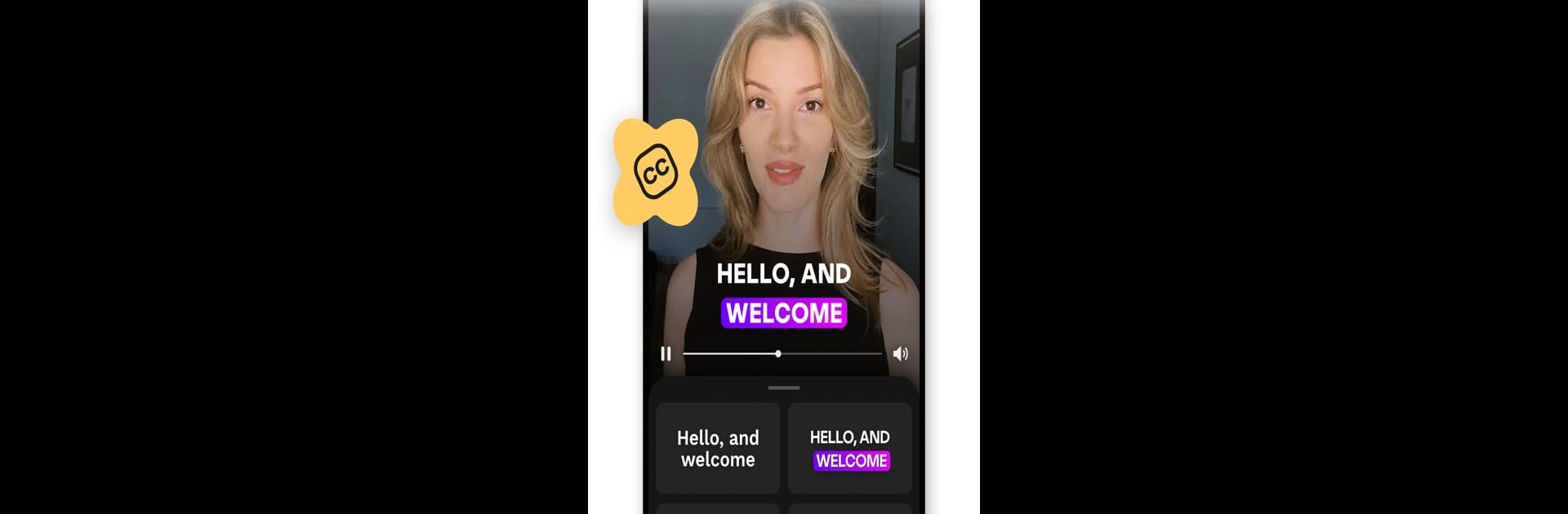

Mojo: Reels and Video Captions
BlueStacksを使ってPCでプレイ - 5憶以上のユーザーが愛用している高機能Androidゲーミングプラットフォーム
Run Mojo: Reels and Video Captions on PC or Mac
Multitask effortlessly on your PC or Mac as you try out Mojo: Reels and Video Captions, a Photography app by Archery Inc. on BlueStacks.
About the App
Creating trending social content just got easier with Mojo: Reels and Video Captions, crafted by Archery Inc. This Photography app lets you produce stunning videos for Instagram, TikTok, and more with ease, having already enamored over 40 million users globally. Simply download, explore over 700 unique templates, and let your creativity run wild.
App Features
Trending sounds templates
– Dive into trending sounds collections and create trending videos with minimal effort.
Auto captions
– Maximize your reach with auto-captions, available in multiple styles and languages.
Text effects
– Enhance your videos with various modern or retro text effects that captivate.
All-in-one video editor
– Edit seamlessly on one platform: trim, transition, animate—everything at your fingertips.
Background removal
– Instantly remove image backgrounds—perfect for showcasing products.
Mojo is your go-to app for vibrant and engaging social content, now optimized with BlueStacks for an extraordinary experience beyond your mobile device.
Mojo: Reels and Video CaptionsをPCでプレイ
-
BlueStacksをダウンロードしてPCにインストールします。
-
GoogleにサインインしてGoogle Play ストアにアクセスします。(こちらの操作は後で行っても問題ありません)
-
右上の検索バーにMojo: Reels and Video Captionsを入力して検索します。
-
クリックして検索結果からMojo: Reels and Video Captionsをインストールします。
-
Googleサインインを完了してMojo: Reels and Video Captionsをインストールします。※手順2を飛ばしていた場合
-
ホーム画面にてMojo: Reels and Video Captionsのアイコンをクリックしてアプリを起動します。




