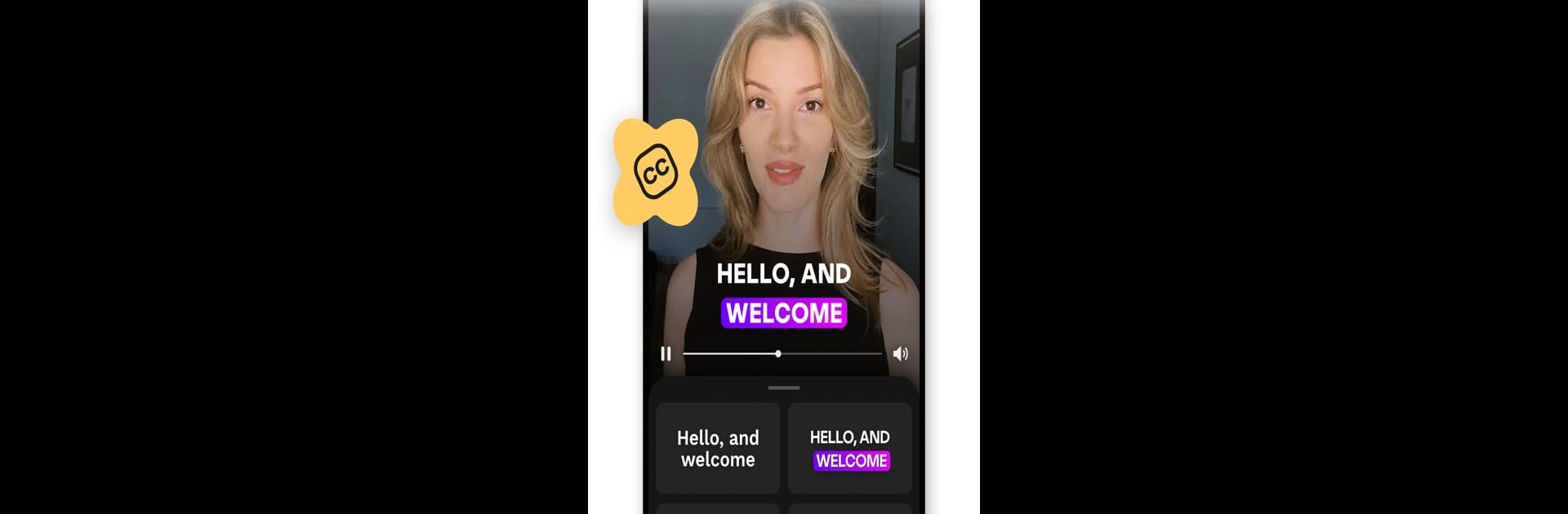

Mojo: Reels и Видео Captions
Играйте на ПК с BlueStacks – игровой платформе для приложений на Android. Нас выбирают более 500 млн. игроков.
Страница изменена: Mar 17, 2025
Run Mojo: Reels and Video Captions on PC or Mac
Multitask effortlessly on your PC or Mac as you try out Mojo: Reels and Video Captions, a Photography app by Archery Inc. on BlueStacks.
About the App
Creating trending social content just got easier with Mojo: Reels and Video Captions, crafted by Archery Inc. This Photography app lets you produce stunning videos for Instagram, TikTok, and more with ease, having already enamored over 40 million users globally. Simply download, explore over 700 unique templates, and let your creativity run wild.
App Features
Trending sounds templates
– Dive into trending sounds collections and create trending videos with minimal effort.
Auto captions
– Maximize your reach with auto-captions, available in multiple styles and languages.
Text effects
– Enhance your videos with various modern or retro text effects that captivate.
All-in-one video editor
– Edit seamlessly on one platform: trim, transition, animate—everything at your fingertips.
Background removal
– Instantly remove image backgrounds—perfect for showcasing products.
Mojo is your go-to app for vibrant and engaging social content, now optimized with BlueStacks for an extraordinary experience beyond your mobile device.
Играйте в игру Mojo: Reels и Видео Captions на ПК. Это легко и просто.
-
Скачайте и установите BlueStacks на ПК.
-
Войдите в аккаунт Google, чтобы получить доступ к Google Play, или сделайте это позже.
-
В поле поиска, которое находится в правой части экрана, введите название игры – Mojo: Reels и Видео Captions.
-
Среди результатов поиска найдите игру Mojo: Reels и Видео Captions и нажмите на кнопку "Установить".
-
Завершите авторизацию в Google (если вы пропустили этот шаг в начале) и установите игру Mojo: Reels и Видео Captions.
-
Нажмите на ярлык игры Mojo: Reels и Видео Captions на главном экране, чтобы начать играть.




