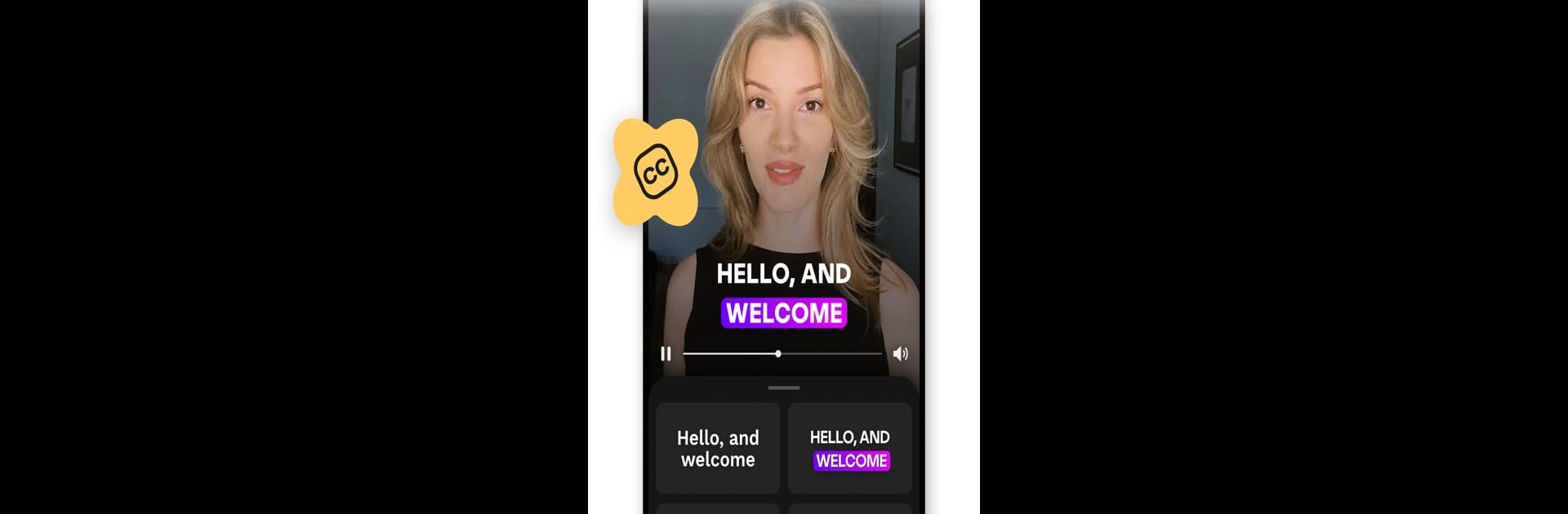

Mojo: Reels and Video Captions
เล่นบน PC ผ่าน BlueStacks - Android Gaming Platform ที่ได้รับความไว้วางใจจากเกมเมอร์ 500 ล้านคนทั่วโลก
Page Modified on: 11 ก.พ. 2568
Run Mojo: Reels and Video Captions on PC or Mac
Multitask effortlessly on your PC or Mac as you try out Mojo: Reels and Video Captions, a Photography app by Archery Inc. on BlueStacks.
About the App
Creating trending social content just got easier with Mojo: Reels and Video Captions, crafted by Archery Inc. This Photography app lets you produce stunning videos for Instagram, TikTok, and more with ease, having already enamored over 40 million users globally. Simply download, explore over 700 unique templates, and let your creativity run wild.
App Features
Trending sounds templates
– Dive into trending sounds collections and create trending videos with minimal effort.
Auto captions
– Maximize your reach with auto-captions, available in multiple styles and languages.
Text effects
– Enhance your videos with various modern or retro text effects that captivate.
All-in-one video editor
– Edit seamlessly on one platform: trim, transition, animate—everything at your fingertips.
Background removal
– Instantly remove image backgrounds—perfect for showcasing products.
Mojo is your go-to app for vibrant and engaging social content, now optimized with BlueStacks for an extraordinary experience beyond your mobile device.
เล่น Mojo: Reels and Video Captions บน PC ได้ง่ายกว่า
-
ดาวน์โหลดและติดตั้ง BlueStacks บน PC ของคุณ
-
ลงชื่อเข้าใช้แอคเคาท์ Google เพื่อเข้าสู่ Play Store หรือทำในภายหลัง
-
ค้นหา Mojo: Reels and Video Captions ในช่องค้นหาด้านขวาบนของโปรแกรม
-
คลิกเพื่อติดตั้ง Mojo: Reels and Video Captions จากผลการค้นหา
-
ลงชื่อเข้าใช้บัญชี Google Account (หากยังไม่ได้ทำในขั้นที่ 2) เพื่อติดตั้ง Mojo: Reels and Video Captions
-
คลิกที่ไอคอน Mojo: Reels and Video Captions ในหน้าจอเพื่อเริ่มเล่น




