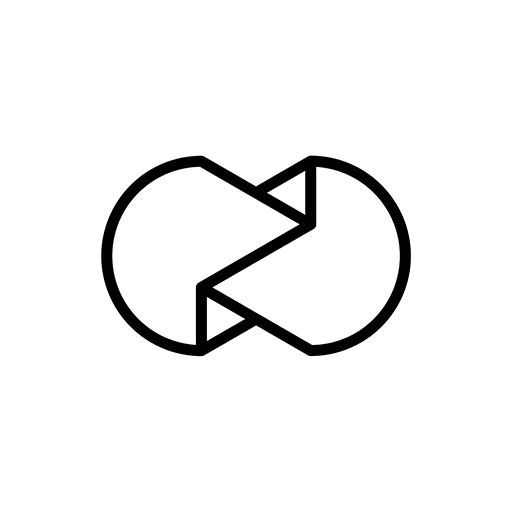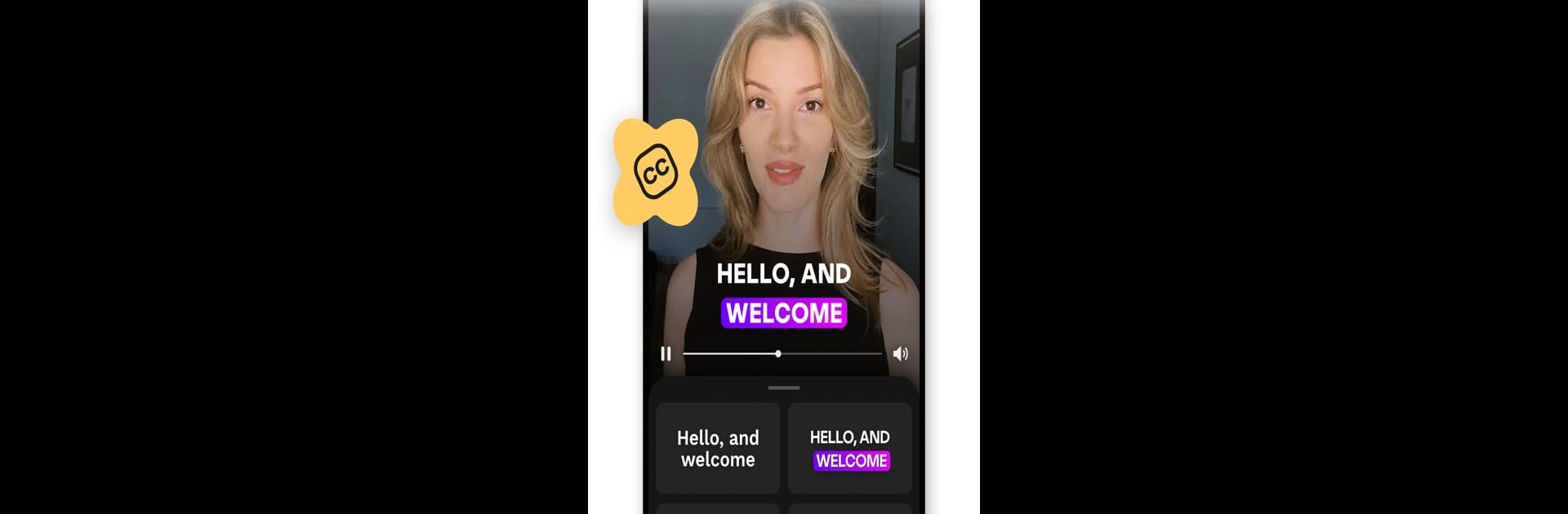

Mojo: Vlog 影片剪輯
在電腦上使用BlueStacks –受到5億以上的遊戲玩家所信任的Android遊戲平台。
Run Mojo: Reels and Video Captions on PC or Mac
Multitask effortlessly on your PC or Mac as you try out Mojo: Reels and Video Captions, a Photography app by Archery Inc. on BlueStacks.
About the App
Creating trending social content just got easier with Mojo: Reels and Video Captions, crafted by Archery Inc. This Photography app lets you produce stunning videos for Instagram, TikTok, and more with ease, having already enamored over 40 million users globally. Simply download, explore over 700 unique templates, and let your creativity run wild.
App Features
Trending sounds templates
– Dive into trending sounds collections and create trending videos with minimal effort.
Auto captions
– Maximize your reach with auto-captions, available in multiple styles and languages.
Text effects
– Enhance your videos with various modern or retro text effects that captivate.
All-in-one video editor
– Edit seamlessly on one platform: trim, transition, animate—everything at your fingertips.
Background removal
– Instantly remove image backgrounds—perfect for showcasing products.
Mojo is your go-to app for vibrant and engaging social content, now optimized with BlueStacks for an extraordinary experience beyond your mobile device.
在電腦上遊玩Mojo: Vlog 影片剪輯 . 輕易上手.
-
在您的電腦上下載並安裝BlueStacks
-
完成Google登入後即可訪問Play商店,或等你需要訪問Play商店十再登入
-
在右上角的搜索欄中尋找 Mojo: Vlog 影片剪輯
-
點擊以從搜索結果中安裝 Mojo: Vlog 影片剪輯
-
完成Google登入(如果您跳過了步驟2),以安裝 Mojo: Vlog 影片剪輯
-
在首頁畫面中點擊 Mojo: Vlog 影片剪輯 圖標來啟動遊戲