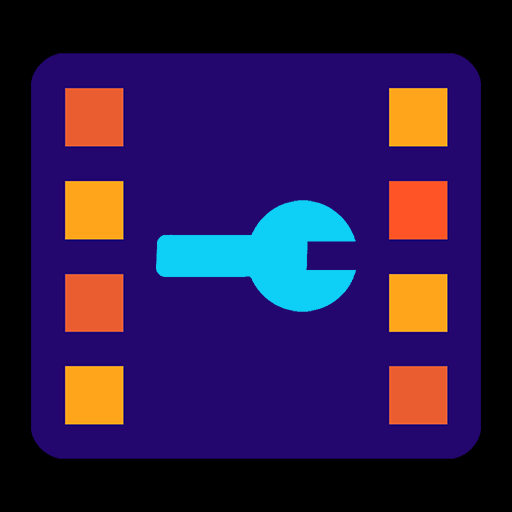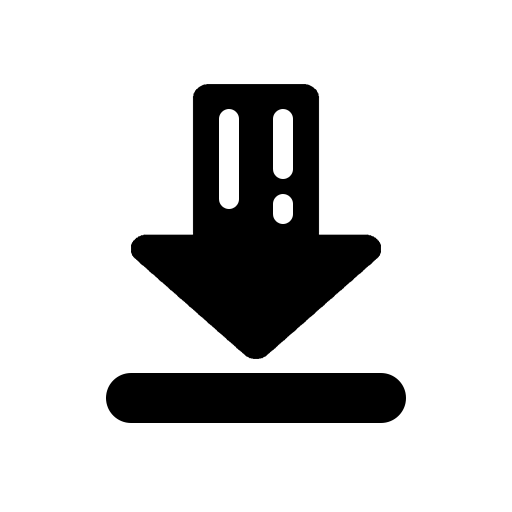
Video Downloader - AZ Download
Graj na PC z BlueStacks – Platforma gamingowa Android, która uzyskała zaufanie ponad 500 milionów graczy!
Strona zmodyfikowana w dniu: 22 paź 2024
Play Video Downloader - AZ Download on PC
Looking for a fast and easy way to download videos from the web? Video Downloader - AZ Download is your ultimate solution! This powerful and user-friendly Android app allows you to download videos from various websites and save them directly to your device for offline viewing. With a built-in browser, progress tracker, and in-app video player, you can manage all your video downloads effortlessly.
🚀 Key Features:
🌐 Built-in Browser for Easy Video Downloads
Browse your favorite websites and download videos with just a tap! Simply enter the URL, start browsing, and save videos directly from the page.
⚡ High-Speed Video Downloading
Experience lightning-fast download speeds! Whether it’s large or small video files, Video Downloader - AZ Download optimizes download speeds to save time and data.
📈 Download Progress & Management
Keep track of your downloads with the integrated progress tracker. Easily pause, resume, or cancel downloads, and manage saved videos within the app.
🎬 In-App Video Player
Watch videos directly within the app using the built-in video player. No need to switch between apps—play, pause, or replay your downloads right away.
📹 Multiple Format Support
Download videos in multiple formats, including MP4, AVI, and more! Video Downloader - AZ Download supports a wide variety of video formats, ensuring compatibility with your media player.
🔒 Secure & Private
Your privacy is our priority. Video Downloader - AZ Download ensures secure browsing and downloading, with no unwanted tracking or data collection.
✨ Simple & Clean User Interface
Enjoy a clean and easy-to-navigate interface designed to make downloading videos a breeze. No clutter, no confusion—just efficient downloading!
💡 Why Choose Video Downloader - AZ Download?
• Fast video download speeds
• Supports multiple video formats
• Easy download management
• Safe, secure, and private
• Free and user-friendly
Download Video Downloader - AZ Download now and start saving your favorite videos for offline viewing!
Zagraj w Video Downloader - AZ Download na PC. To takie proste.
-
Pobierz i zainstaluj BlueStacks na PC
-
Zakończ pomyślnie ustawienie Google, aby otrzymać dostęp do sklepu Play, albo zrób to później.
-
Wyszukaj Video Downloader - AZ Download w pasku wyszukiwania w prawym górnym rogu.
-
Kliknij, aby zainstalować Video Downloader - AZ Download z wyników wyszukiwania
-
Ukończ pomyślnie rejestrację Google (jeśli krok 2 został pominięty) aby zainstalować Video Downloader - AZ Download
-
Klinij w ikonę Video Downloader - AZ Download na ekranie startowym, aby zacząć grę