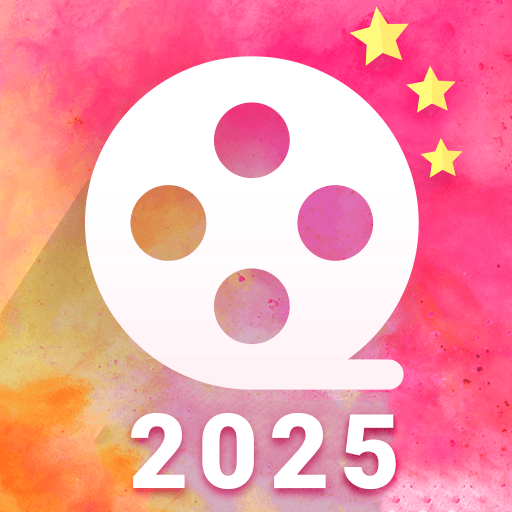Kostenloser Musikvideo-Editor - Viddo
Spiele auf dem PC mit BlueStacks - der Android-Gaming-Plattform, der über 500 Millionen Spieler vertrauen.
Seite geändert am: 3. Juni 2020
Play Music Video Editor, Free Video Maker - Viddo on PC
🎬 Powerful Video Maker:
- You can cut video in parts, merge video clips, trim and compress video without losing quality, rotate or reverse the video to make a super interesting piece of work. Change the speed of your video easily, use slow motion to make funny and creative videos.
- Dubbing the video : You can record and use your own voice.
🎬 Material Center:
- Background Music: we offer fully licensed music and sound effects. You can add local songs from your device as well. Extensive online catalogue and local music makes your video more attractive.
- Trendy Filters & Cute Stickers: we provide a whole collection of popular filters and stickers. It only takes one tap to create a unique music video or slideshow.
- Awesome Effects: there’re various effects in Viddo that fit every occasion. Viddo video editor makes it easy for you to grab attention on social media by editing your photos and clips into eye catching videos.
- Special Subtitle: write whatever you want on the video. Record your special moments like Christmas/birthday/wedding/travel.
🎬 HD Export:
We provide HD export with no quality loss and no duration limit. Support most video formats like MP4, MOV, AVI, FLV, 3GP etc. Feel free to change the canvas size and background color. Share your video on Facebook, Instagram to get more likes and followers.
Spiele Kostenloser Musikvideo-Editor - Viddo auf dem PC. Der Einstieg ist einfach.
-
Lade BlueStacks herunter und installiere es auf deinem PC
-
Schließe die Google-Anmeldung ab, um auf den Play Store zuzugreifen, oder mache es später
-
Suche in der Suchleiste oben rechts nach Kostenloser Musikvideo-Editor - Viddo
-
Klicke hier, um Kostenloser Musikvideo-Editor - Viddo aus den Suchergebnissen zu installieren
-
Schließe die Google-Anmeldung ab (wenn du Schritt 2 übersprungen hast), um Kostenloser Musikvideo-Editor - Viddo zu installieren.
-
Klicke auf dem Startbildschirm auf das Kostenloser Musikvideo-Editor - Viddo Symbol, um mit dem Spielen zu beginnen