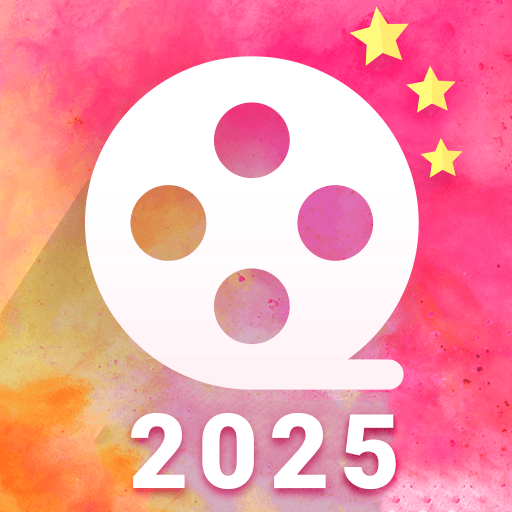Editor Video Musik Gratis - Viddo
Mainkan di PC dengan BlueStacks – platform Game-Game Android, dipercaya oleh lebih dari 500 juta gamer.
Halaman Dimodifikasi Aktif: 3 Juni 2020
Play Music Video Editor, Free Video Maker - Viddo on PC
🎬 Powerful Video Maker:
- You can cut video in parts, merge video clips, trim and compress video without losing quality, rotate or reverse the video to make a super interesting piece of work. Change the speed of your video easily, use slow motion to make funny and creative videos.
- Dubbing the video : You can record and use your own voice.
🎬 Material Center:
- Background Music: we offer fully licensed music and sound effects. You can add local songs from your device as well. Extensive online catalogue and local music makes your video more attractive.
- Trendy Filters & Cute Stickers: we provide a whole collection of popular filters and stickers. It only takes one tap to create a unique music video or slideshow.
- Awesome Effects: there’re various effects in Viddo that fit every occasion. Viddo video editor makes it easy for you to grab attention on social media by editing your photos and clips into eye catching videos.
- Special Subtitle: write whatever you want on the video. Record your special moments like Christmas/birthday/wedding/travel.
🎬 HD Export:
We provide HD export with no quality loss and no duration limit. Support most video formats like MP4, MOV, AVI, FLV, 3GP etc. Feel free to change the canvas size and background color. Share your video on Facebook, Instagram to get more likes and followers.
Mainkan Editor Video Musik Gratis - Viddo di PC Mudah saja memulainya.
-
Unduh dan pasang BlueStacks di PC kamu
-
Selesaikan proses masuk Google untuk mengakses Playstore atau lakukan nanti
-
Cari Editor Video Musik Gratis - Viddo di bilah pencarian di pojok kanan atas
-
Klik untuk menginstal Editor Video Musik Gratis - Viddo dari hasil pencarian
-
Selesaikan proses masuk Google (jika kamu melewati langkah 2) untuk menginstal Editor Video Musik Gratis - Viddo
-
Klik ikon Editor Video Musik Gratis - Viddo di layar home untuk membuka gamenya