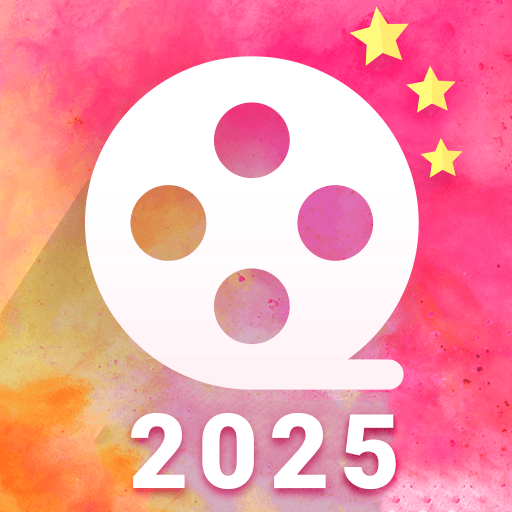このページには広告が含まれます

無料のミュージックビデオエディター-Viddo
動画プレーヤー&エディタ | video editor & screen recorder studio
BlueStacksを使ってPCでプレイ - 5憶以上のユーザーが愛用している高機能Androidゲーミングプラットフォーム
Play Music Video Editor, Free Video Maker - Viddo on PC
Viddo Video Editor is an all-in-one video editing app. You can use features like split/trim/merge/rotate/reverse/slow motion for free. We provide newest material like popular music, glitch effects, trendy filters, cute stickers and subtitles. You can make music video, original vlog with simple steps.
🎬 Powerful Video Maker:
- You can cut video in parts, merge video clips, trim and compress video without losing quality, rotate or reverse the video to make a super interesting piece of work. Change the speed of your video easily, use slow motion to make funny and creative videos.
- Dubbing the video : You can record and use your own voice.
🎬 Material Center:
- Background Music: we offer fully licensed music and sound effects. You can add local songs from your device as well. Extensive online catalogue and local music makes your video more attractive.
- Trendy Filters & Cute Stickers: we provide a whole collection of popular filters and stickers. It only takes one tap to create a unique music video or slideshow.
- Awesome Effects: there’re various effects in Viddo that fit every occasion. Viddo video editor makes it easy for you to grab attention on social media by editing your photos and clips into eye catching videos.
- Special Subtitle: write whatever you want on the video. Record your special moments like Christmas/birthday/wedding/travel.
🎬 HD Export:
We provide HD export with no quality loss and no duration limit. Support most video formats like MP4, MOV, AVI, FLV, 3GP etc. Feel free to change the canvas size and background color. Share your video on Facebook, Instagram to get more likes and followers.
🎬 Powerful Video Maker:
- You can cut video in parts, merge video clips, trim and compress video without losing quality, rotate or reverse the video to make a super interesting piece of work. Change the speed of your video easily, use slow motion to make funny and creative videos.
- Dubbing the video : You can record and use your own voice.
🎬 Material Center:
- Background Music: we offer fully licensed music and sound effects. You can add local songs from your device as well. Extensive online catalogue and local music makes your video more attractive.
- Trendy Filters & Cute Stickers: we provide a whole collection of popular filters and stickers. It only takes one tap to create a unique music video or slideshow.
- Awesome Effects: there’re various effects in Viddo that fit every occasion. Viddo video editor makes it easy for you to grab attention on social media by editing your photos and clips into eye catching videos.
- Special Subtitle: write whatever you want on the video. Record your special moments like Christmas/birthday/wedding/travel.
🎬 HD Export:
We provide HD export with no quality loss and no duration limit. Support most video formats like MP4, MOV, AVI, FLV, 3GP etc. Feel free to change the canvas size and background color. Share your video on Facebook, Instagram to get more likes and followers.
無料のミュージックビデオエディター-ViddoをPCでプレイ
-
BlueStacksをダウンロードしてPCにインストールします。
-
GoogleにサインインしてGoogle Play ストアにアクセスします。(こちらの操作は後で行っても問題ありません)
-
右上の検索バーに無料のミュージックビデオエディター-Viddoを入力して検索します。
-
クリックして検索結果から無料のミュージックビデオエディター-Viddoをインストールします。
-
Googleサインインを完了して無料のミュージックビデオエディター-Viddoをインストールします。※手順2を飛ばしていた場合
-
ホーム画面にて無料のミュージックビデオエディター-Viddoのアイコンをクリックしてアプリを起動します。