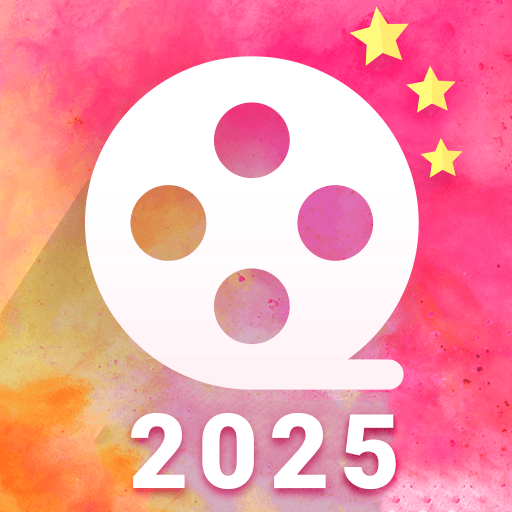무료 뮤직 비디오 편집기-Viddo
동영상 플레이어/편집기 | video editor & screen recorder studio
5억명 이상의 게이머가 신뢰하는 안드로이드 게임 플랫폼 BlueStacks으로 PC에서 플레이하세요.
Play Music Video Editor, Free Video Maker - Viddo on PC
Viddo Video Editor is an all-in-one video editing app. You can use features like split/trim/merge/rotate/reverse/slow motion for free. We provide newest material like popular music, glitch effects, trendy filters, cute stickers and subtitles. You can make music video, original vlog with simple steps.
🎬 Powerful Video Maker:
- You can cut video in parts, merge video clips, trim and compress video without losing quality, rotate or reverse the video to make a super interesting piece of work. Change the speed of your video easily, use slow motion to make funny and creative videos.
- Dubbing the video : You can record and use your own voice.
🎬 Material Center:
- Background Music: we offer fully licensed music and sound effects. You can add local songs from your device as well. Extensive online catalogue and local music makes your video more attractive.
- Trendy Filters & Cute Stickers: we provide a whole collection of popular filters and stickers. It only takes one tap to create a unique music video or slideshow.
- Awesome Effects: there’re various effects in Viddo that fit every occasion. Viddo video editor makes it easy for you to grab attention on social media by editing your photos and clips into eye catching videos.
- Special Subtitle: write whatever you want on the video. Record your special moments like Christmas/birthday/wedding/travel.
🎬 HD Export:
We provide HD export with no quality loss and no duration limit. Support most video formats like MP4, MOV, AVI, FLV, 3GP etc. Feel free to change the canvas size and background color. Share your video on Facebook, Instagram to get more likes and followers.
🎬 Powerful Video Maker:
- You can cut video in parts, merge video clips, trim and compress video without losing quality, rotate or reverse the video to make a super interesting piece of work. Change the speed of your video easily, use slow motion to make funny and creative videos.
- Dubbing the video : You can record and use your own voice.
🎬 Material Center:
- Background Music: we offer fully licensed music and sound effects. You can add local songs from your device as well. Extensive online catalogue and local music makes your video more attractive.
- Trendy Filters & Cute Stickers: we provide a whole collection of popular filters and stickers. It only takes one tap to create a unique music video or slideshow.
- Awesome Effects: there’re various effects in Viddo that fit every occasion. Viddo video editor makes it easy for you to grab attention on social media by editing your photos and clips into eye catching videos.
- Special Subtitle: write whatever you want on the video. Record your special moments like Christmas/birthday/wedding/travel.
🎬 HD Export:
We provide HD export with no quality loss and no duration limit. Support most video formats like MP4, MOV, AVI, FLV, 3GP etc. Feel free to change the canvas size and background color. Share your video on Facebook, Instagram to get more likes and followers.
PC에서 무료 뮤직 비디오 편집기-Viddo 플레이해보세요.
-
BlueStacks 다운로드하고 설치
-
Google Play 스토어에 로그인 하기(나중에 진행가능)
-
오른쪽 상단 코너에 무료 뮤직 비디오 편집기-Viddo 검색
-
검색 결과 중 무료 뮤직 비디오 편집기-Viddo 선택하여 설치
-
구글 로그인 진행(만약 2단계를 지나갔을 경우) 후 무료 뮤직 비디오 편집기-Viddo 설치
-
메인 홈화면에서 무료 뮤직 비디오 편집기-Viddo 선택하여 실행