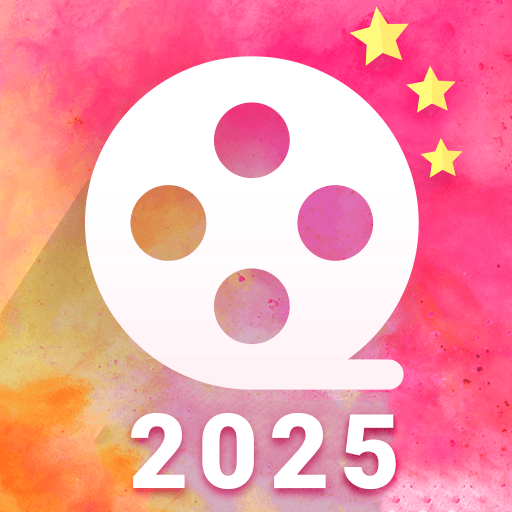全能視頻編輯,圖片編輯器 — 幻燈片製作,短視頻製作,Vlog剪輯軟件
影音播放與編輯 | video editor & screen recorder studio
在電腦上使用BlueStacks –受到5億以上的遊戲玩家所信任的Android遊戲平台。
Play Music Video Editor, Free Video Maker - Viddo on PC
Viddo Video Editor is an all-in-one video editing app. You can use features like split/trim/merge/rotate/reverse/slow motion for free. We provide newest material like popular music, glitch effects, trendy filters, cute stickers and subtitles. You can make music video, original vlog with simple steps.
🎬 Powerful Video Maker:
- You can cut video in parts, merge video clips, trim and compress video without losing quality, rotate or reverse the video to make a super interesting piece of work. Change the speed of your video easily, use slow motion to make funny and creative videos.
- Dubbing the video : You can record and use your own voice.
🎬 Material Center:
- Background Music: we offer fully licensed music and sound effects. You can add local songs from your device as well. Extensive online catalogue and local music makes your video more attractive.
- Trendy Filters & Cute Stickers: we provide a whole collection of popular filters and stickers. It only takes one tap to create a unique music video or slideshow.
- Awesome Effects: there’re various effects in Viddo that fit every occasion. Viddo video editor makes it easy for you to grab attention on social media by editing your photos and clips into eye catching videos.
- Special Subtitle: write whatever you want on the video. Record your special moments like Christmas/birthday/wedding/travel.
🎬 HD Export:
We provide HD export with no quality loss and no duration limit. Support most video formats like MP4, MOV, AVI, FLV, 3GP etc. Feel free to change the canvas size and background color. Share your video on Facebook, Instagram to get more likes and followers.
🎬 Powerful Video Maker:
- You can cut video in parts, merge video clips, trim and compress video without losing quality, rotate or reverse the video to make a super interesting piece of work. Change the speed of your video easily, use slow motion to make funny and creative videos.
- Dubbing the video : You can record and use your own voice.
🎬 Material Center:
- Background Music: we offer fully licensed music and sound effects. You can add local songs from your device as well. Extensive online catalogue and local music makes your video more attractive.
- Trendy Filters & Cute Stickers: we provide a whole collection of popular filters and stickers. It only takes one tap to create a unique music video or slideshow.
- Awesome Effects: there’re various effects in Viddo that fit every occasion. Viddo video editor makes it easy for you to grab attention on social media by editing your photos and clips into eye catching videos.
- Special Subtitle: write whatever you want on the video. Record your special moments like Christmas/birthday/wedding/travel.
🎬 HD Export:
We provide HD export with no quality loss and no duration limit. Support most video formats like MP4, MOV, AVI, FLV, 3GP etc. Feel free to change the canvas size and background color. Share your video on Facebook, Instagram to get more likes and followers.
在電腦上遊玩全能視頻編輯,圖片編輯器 — 幻燈片製作,短視頻製作,Vlog剪輯軟件 . 輕易上手.
-
在您的電腦上下載並安裝BlueStacks
-
完成Google登入後即可訪問Play商店,或等你需要訪問Play商店十再登入
-
在右上角的搜索欄中尋找 全能視頻編輯,圖片編輯器 — 幻燈片製作,短視頻製作,Vlog剪輯軟件
-
點擊以從搜索結果中安裝 全能視頻編輯,圖片編輯器 — 幻燈片製作,短視頻製作,Vlog剪輯軟件
-
完成Google登入(如果您跳過了步驟2),以安裝 全能視頻編輯,圖片編輯器 — 幻燈片製作,短視頻製作,Vlog剪輯軟件
-
在首頁畫面中點擊 全能視頻編輯,圖片編輯器 — 幻燈片製作,短視頻製作,Vlog剪輯軟件 圖標來啟動遊戲