
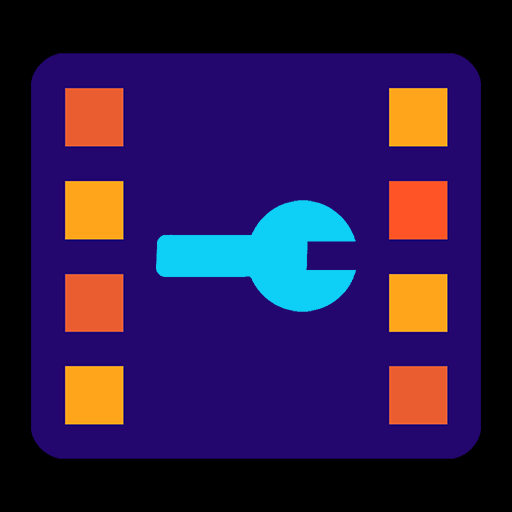
Video Fixer - VFixer
Graj na PC z BlueStacks – Platforma gamingowa Android, która uzyskała zaufanie ponad 500 milionów graczy!
Strona zmodyfikowana w dniu: 16 lip 2024
Play Video Fixer - VFixer on PC
Is your favorite video corrupted and refusing to play? VFixer is here to help! Whether your video files are damaged due to sudden device shutdowns, dead batteries, or memory shortages, VFixer can repair them quickly and efficiently.
Key Features:
🔧 Comprehensive Video Repair: Fix videos corrupted by unexpected shutdowns, power failures, or storage issues.
🎥 Wide Format Support: Supports a wide range of video formats including MP4, AVI, MOV, and more.
⚡ Fast and Efficient: Quickly restores your videos to their original quality.
👌 User-Friendly Interface: Simple and intuitive interface for easy navigation and use.
👁️ Preview Function: Preview repaired videos before saving them.
🔒 Secure and Reliable: Your data is secure with VFixer, ensuring no loss of video quality.
How to Use:
1. 📂 Select the corrupted video file from your device.
2. 🛠️ Click on the “Repair” button.
3. 🎬 Preview the repaired video to ensure quality.
4. 💾 Save the repaired video back to your device.
Don’t let corrupted videos ruin your memories. Download VFixer - Video Fixer now and bring your videos back to life with just a few taps!
Zagraj w Video Fixer - VFixer na PC. To takie proste.
-
Pobierz i zainstaluj BlueStacks na PC
-
Zakończ pomyślnie ustawienie Google, aby otrzymać dostęp do sklepu Play, albo zrób to później.
-
Wyszukaj Video Fixer - VFixer w pasku wyszukiwania w prawym górnym rogu.
-
Kliknij, aby zainstalować Video Fixer - VFixer z wyników wyszukiwania
-
Ukończ pomyślnie rejestrację Google (jeśli krok 2 został pominięty) aby zainstalować Video Fixer - VFixer
-
Klinij w ikonę Video Fixer - VFixer na ekranie startowym, aby zacząć grę



